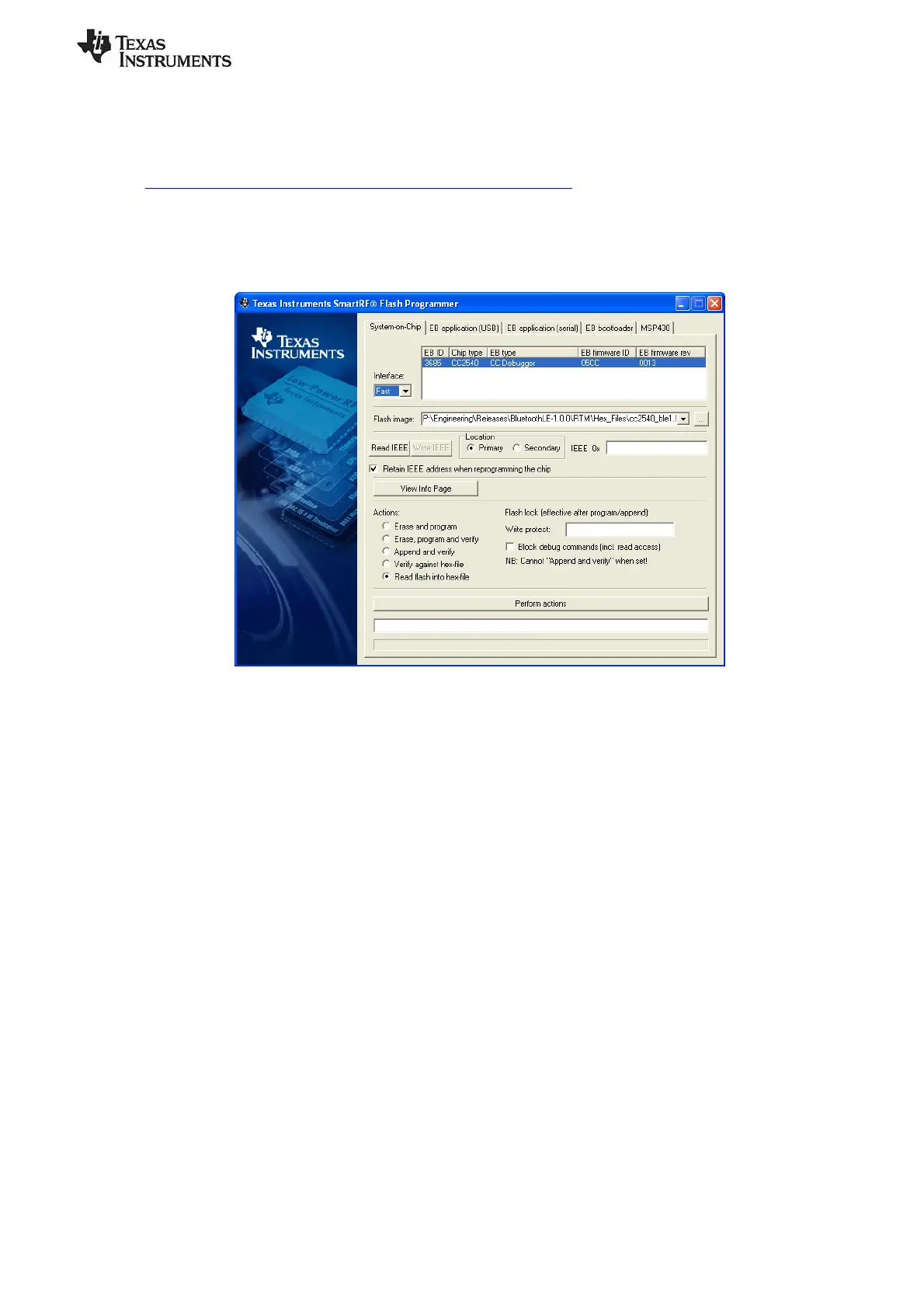SWRU270
Page 24 of 28
5.3 Using SmartRF Flash Programmer Software
Note: the instructions in the section apply to the latest version of SmartRF Flash Programmer (version
1.9.0.0), which is available at the following URL:
http://focus.ti.com/docs/toolsw/folders/print/flash-programmer.html
To start the application go into your programs by choosing Start > Programs > Texas Instruments >
SmartRF Flash Programmer > SmartRF Flash Programmer. The program should open up the following
window:
Figure 35
5.3.1 Checking the CC Debugger Firmware
Note: this step is only required when using a CC Debugger that was purchased separate from the
CC2540DK-MINI kit, or one that was included with an older Texas Instruments development kit. If you
are using the CC Debugger contained within the CC2540DK-MINI kit, this step should not be necessary.
The firmware of the CC Debugger can be seen clicking the “EB Application (USB)” tab in the SmartRF
Flash Programmer window, and viewing the “EB firmware rev” value in the device list.