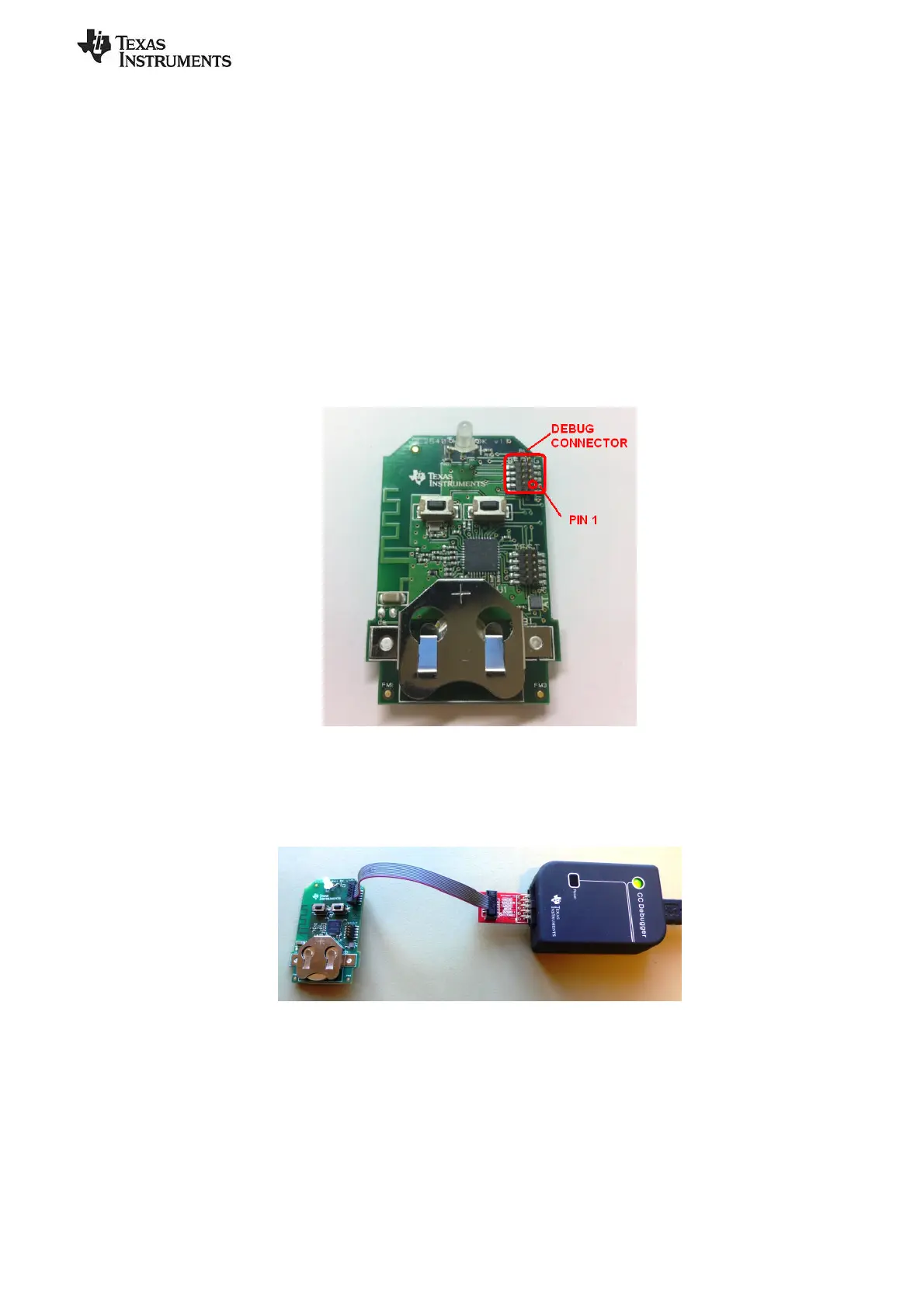SWRU270
Page 21 of 28
5. Programming / Debugging the CC2540
The CC Debugger included with the CC2540DK-MINI kit allows for debugging using IAR Embedded
Workbench, as well as for reading and writing hex files to the CC2540 flash memory using the SmartRF
Flash Programmer software. SmartRF Flash Programmer also has the capability to change the IEEE
address of the CC2540 device. The BLE software development kit includes hex files for both the USB
Dongle as well as the keyfob. This section details the hardware setup when using the CC Debugger, as
well as information on using SmartRF Flash Programmer. Information on using IAR Embedded
Workbench for debugging can be found in [2]
5.1 Hardware Setup for Keyfob
If the keyfob is viewed with the LED’s on top and the coin cell battery holder at the bottom, then the set
of pins closer to the top are the ones that should be used for connecting to the debugger. Pin 1 is the pin
on the lower right side:
Figure 29
Connect the CC Debugger to the keyfob as shown below. Be sure that the ribbon cable is oriented
properly, with the red stripe connected to pin 1:
Figure 30
Connect the CC Debugger to the PC’s USB port and insert a coin cell battery in the keyfob. The status
indicator LED on the CC Debugger should turn on. If the LED is red, that means no CC2540 device was
detected. If it is green, then a CC2540 device has been detected. If the keyfob is connected and the LED is
red, try pressing the reset button on the CC Debugger. This resets the debugger and re-checks for a
CC2540 device. If the LED still does not turn green, re-check that all cables are securely connected. Also
verify that the CC Debugger has the latest firmware (see section 5.3.1).
