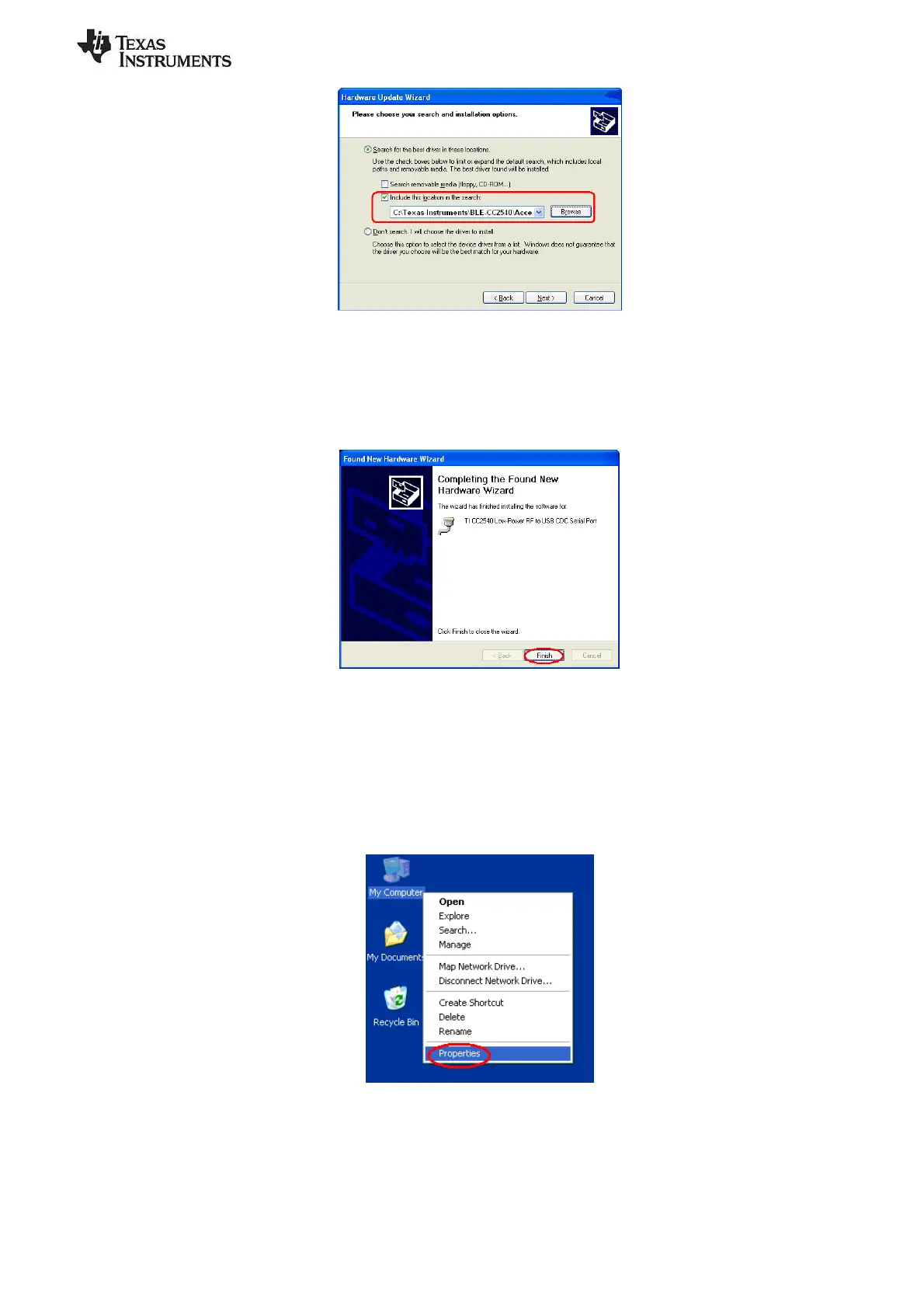SWRU270
Page 7 of 28
Figure 5
Click the “Next” button. This should install the driver. It will take a few seconds for the file to load. If the
installation was successful, you should see the screen to the below. Click the “Finish” button to complete
the installation.
Figure 6
3.2 Determining the COM Port
Once the driver is installed, you need to determine which COM port Windows has assigned to the USB
Dongle. After you have completed the USB Dongle driver association in section 3.1, right-click on the
“My Computer” icon on your desktop and select “Properties”:
Figure 7
The “System Properties” window should open up. Under the “Hardware” tab, select “Device Manager”: