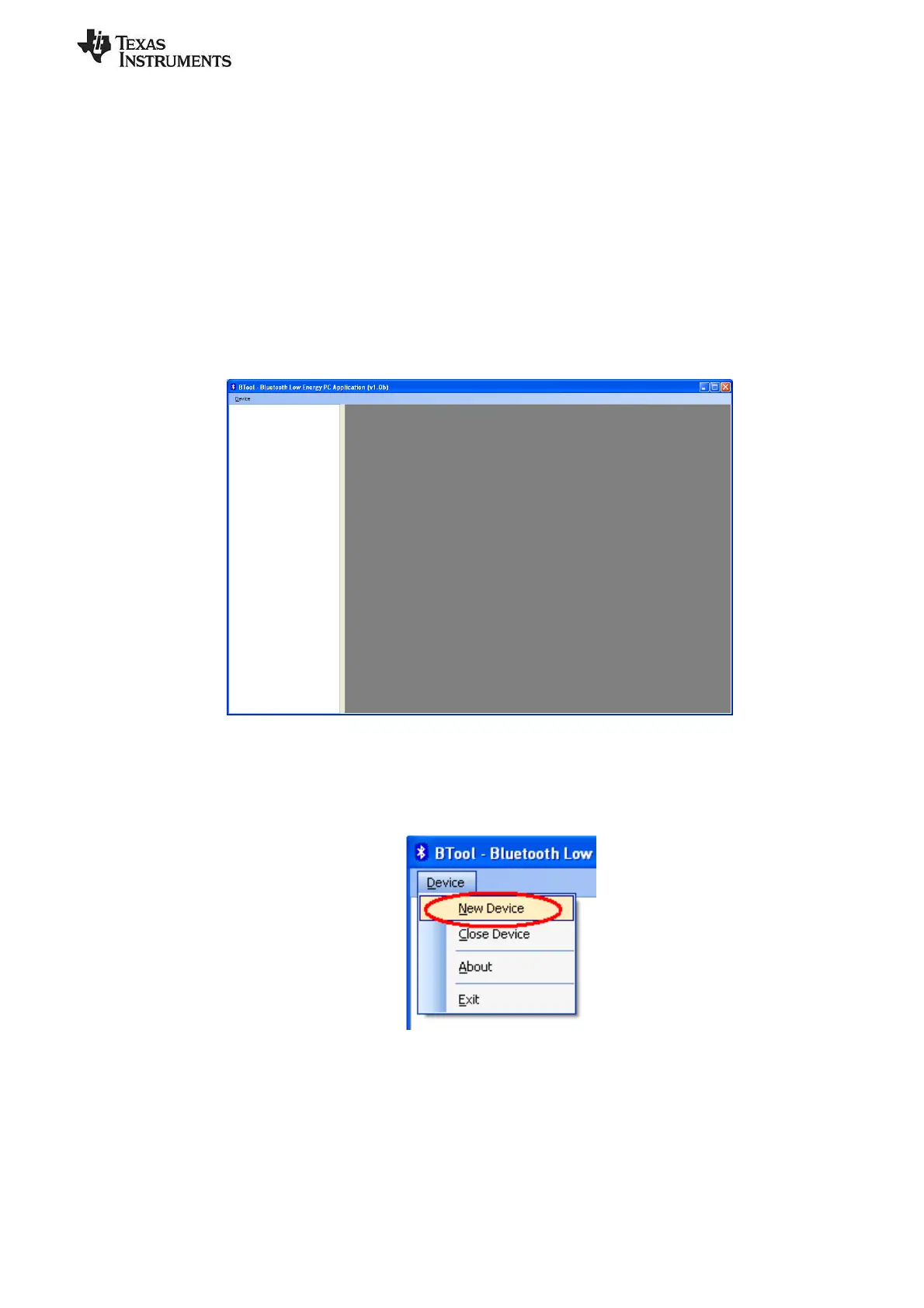SWRU270
Page 9 of 28
4. Using BTool
BTool is a PC Application that allows a user to form a connection between two BLE devices. BTool works
by communicating with the CC2540 by means of HCI vendor specific commands. The USB Dongle
software (when running the HostTestRelease project) and driver create a virtual serial port over the USB
interface. BTool, running on the PC, communicates with the USB Dongle through this virtual serial port.
More information on the HCI interface, as well as details on the HCI vendor specific commands that are
used by the CC2540, can be found in [3].
4.1 Starting the Application
To start the application go into your programs by choosing Start > Programs > Texas Instruments >
Bluetooth-LE > BTool. You should see the following window open up:
Figure 10
In the upper left corner of the window, click the “Device” drop menu and select the option “New Device”:
Figure 11
The following window should pop-up: