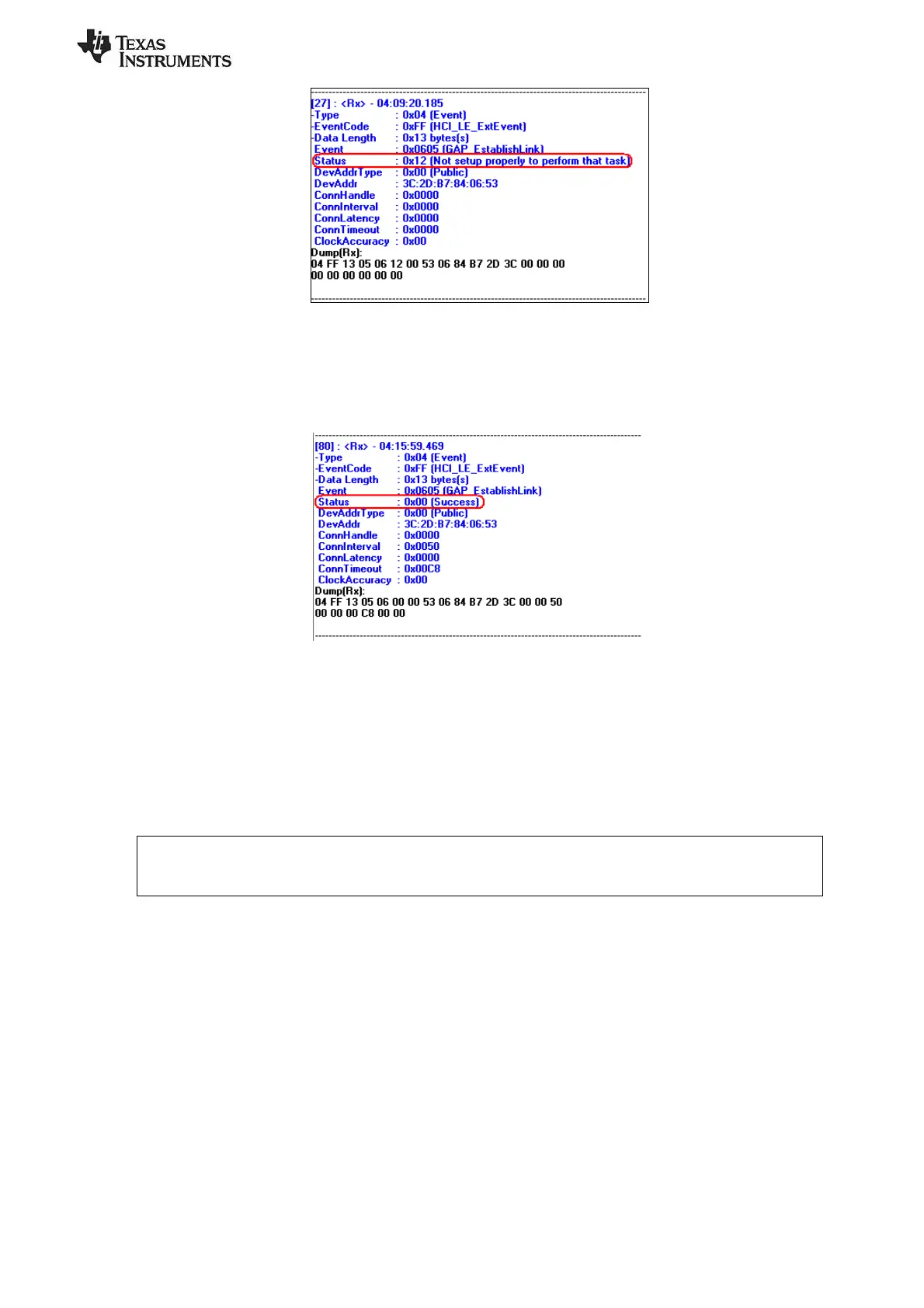SWRU270
Page 13 of 28
Figure 18
If the keyfob is still in discoverable mode, a connection should be established (press the right button on
the keyfob once again if the device if more than 30 seconds have passed since the device was previously
made discoverable and the process has completed). Once a connection is established, the message window
will return a “GAP_EstablishLink” event message with a “Status” value of “0x00 (Success)”:
Figure 19
4.3 Using the Simple GATT Profile
The SimpleBLEPeripheral software contains one sample GATT service profile (More information on the
SimpleGATTProfile can be found in [2]). GATT services contain data values known as “characteristic
values”. All application data that is being sent or received in BLE must be contained within characteristic
value. This section details a step-by-step process that demonstrates several processes for reading, writing,
discovering, and notifying GATT characteristic values using BTool.
Note that the types (UUIDs) of the four characteristic values (0xFFF1, 0xFFF2, 0xFFF3, and
0xFFF4), as well as the simple profile primary service UUID value (0xFFF0), do not conform to any
specifications in the Bluetooth SIG. They are simply used as a demonstration.
The table in Figure 20 below shows the SimpleBLEPeripheral complete attribute table, and can be used as
a reference. Services are shown in yellow, characteristics are shown in blue, and characteristic values /
descriptors are shown in grey. When working with the SimplyBLEPeripheral application, it might be
useful to print out the table as a reference.