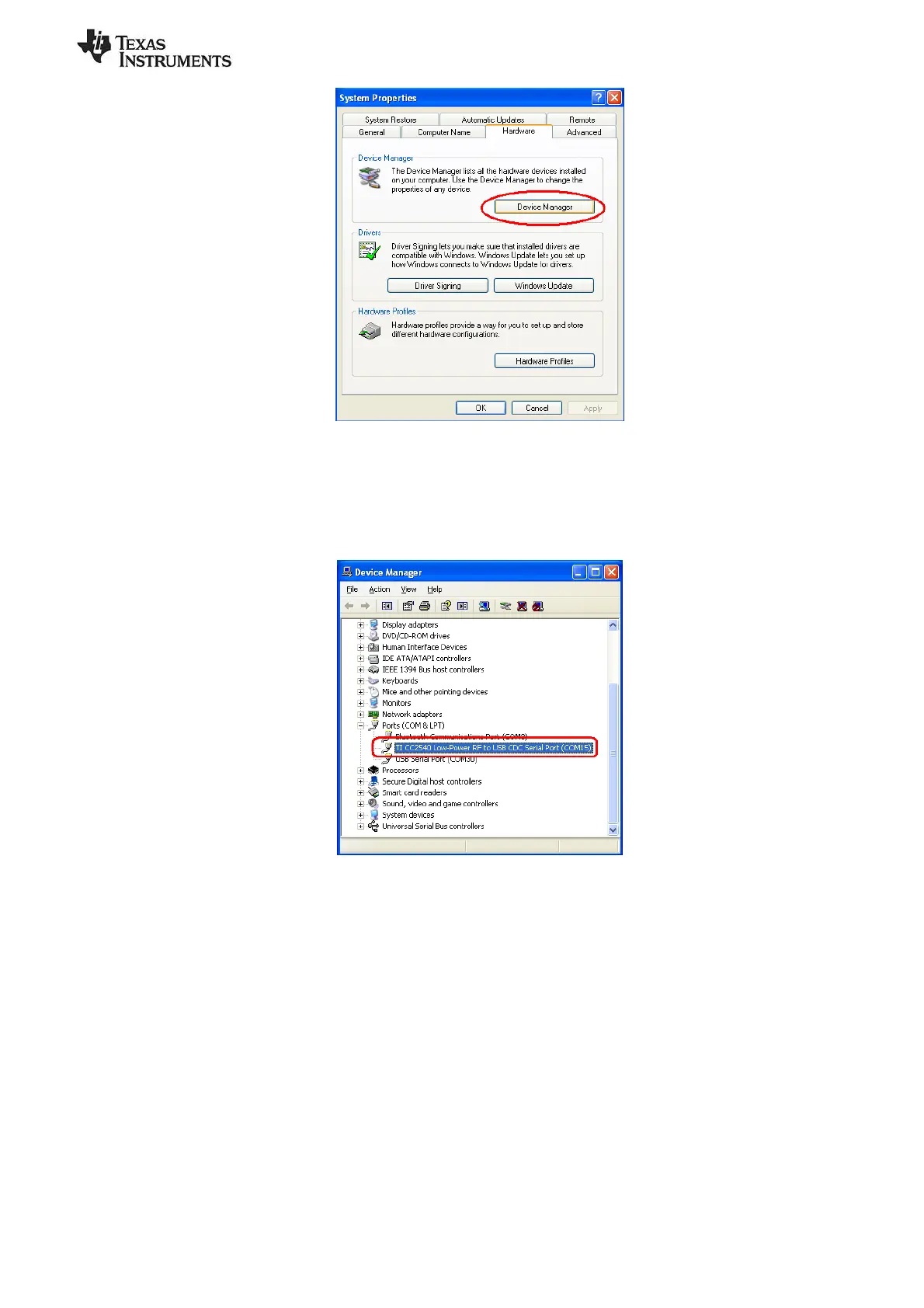SWRU270
Page 8 of 28
Figure 8
A list of all hardware devices should appear. Under the section “Ports (COM & LPT)”, the device “TI
CC2540 Low-Power RF to USB CDC Serial Port” should appear. Next to the name should be the port
number (for example, COM15 in the image below):
Figure 9
Take note of this port number, as it will be needed in order to use BTool. You may close the device
manager at this point.