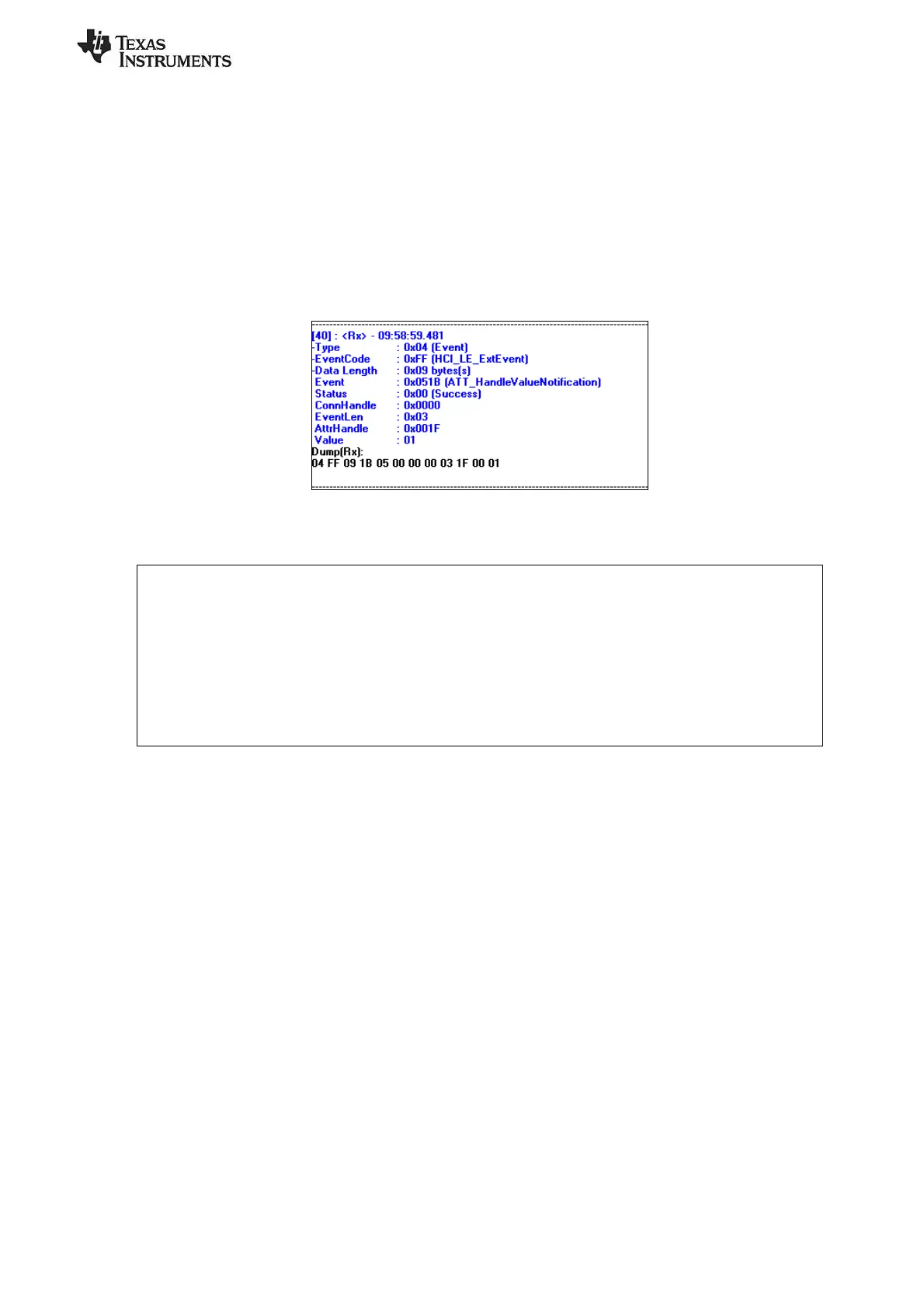SWRU270
Page 20 of 28
The characteristic configuration of the simple keys data is the attribute at handle 0x0020. To turn on
notifications, enter 0x0020 into the “Characteristic Value Handle” box in the “Characteristic Write”
section, and enter “01:00” in the “Value” section. The format can be set to either “Hex” or “Decimal”.
Click the “Write” button to send the write request over the air. When the keyfob receives the request, it
will turn on notifications of the simple keys data, and send a write response to indicate success.
With notifications enabled, an attribute protocol Handle Value Notification packet gets sent from the
keyfob to the dongle as you press or release either of the buttons on the keyfob. The notifications should
show up in the message window. A value of “00” indicates that neither key is pressed. A value of “01”
indicates that the left key is pressed. A value of “02” indicates that the right key is pressed. A value of
“03” indicates that both keys are pressed.
Figure 28
It is important to note that the simple keys profile included with the BLE development kit does not
conform to any standard profile specification available from the Bluetooth SIG. At the time of the
release of the software, no official GATT service profile specifications have been approved by the
Bluetooth SIG. Therefore the profile, including the GATT characteristic definition, the UUID
values, and the functional behavior, was developed by Texas Instruments for use with the
CC2540DK-MINI development kit.
As the Bluetooth SIG begins to approve specifications for different service profiles, Texas
Instruments plans to release updates to the BLE software development kit with source code
conforming to the specifications.