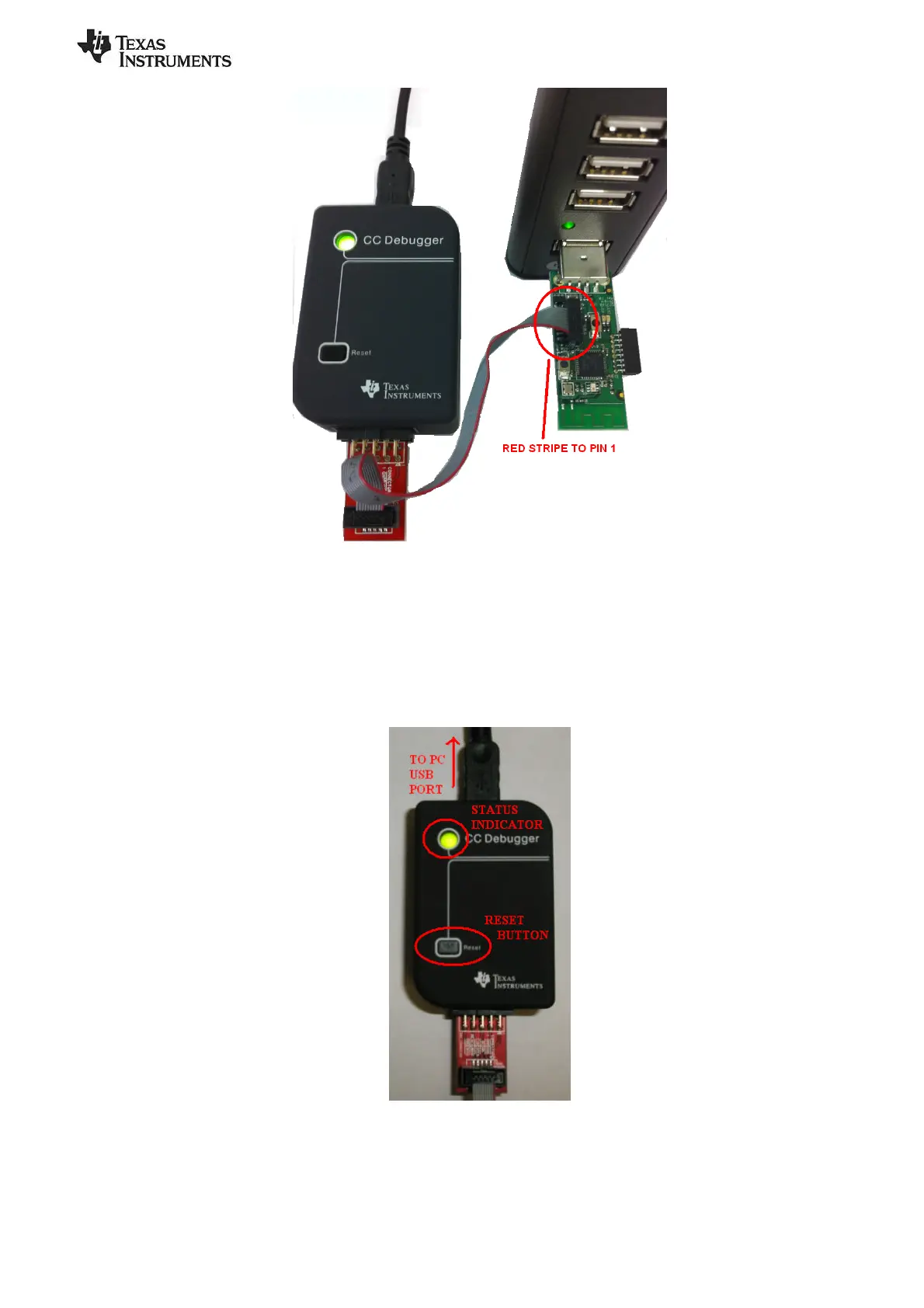SWRU270
Page 23 of 28
Figure 33
Connect the CC Debugger to the PC USB port. The status indicator LED on the CC Debugger should turn
on. If the LED is red, that means no CC2540 device was detected. If it is green, then a CC2540 device has
been detected. If the USB Dongle is connected and the LED is red, try pressing the reset button on the CC
Debugger. This resets the debugger and re-checks for a CC2540 device. If the LED still does not turn
green, re-check that all cables are securely connected.
Figure 34
Once the CC Debugger status LED is showing green, you are ready to use IAR to debug or to read or
write a hex file from/to the USB Dongle.