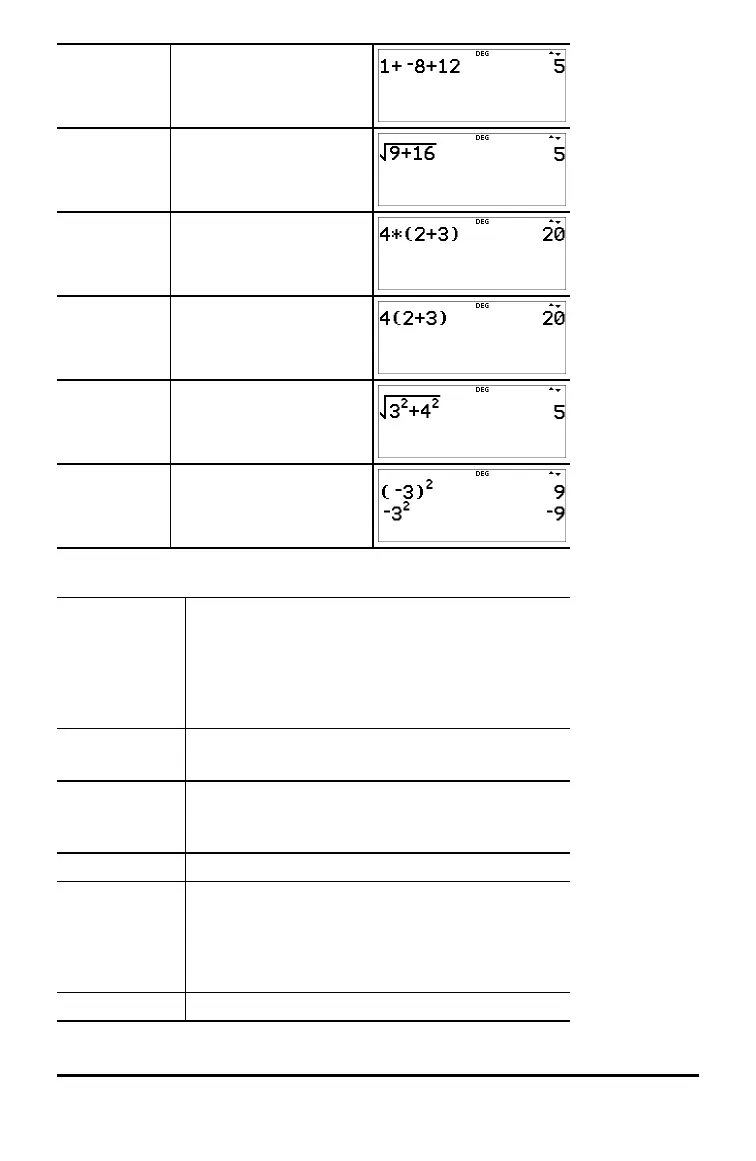(M) 1 T M 8 T 12 <
‡ and + % b 9 T 16 <
( ) 4 V ( 2 T 3 ) <
( ) and + 4 ( 2 T 3 ) <
^ and ‡ % b 3 G 2 " T 4
G 2 <
( ) and M ( M 3 ) F <
M 3 F <
Clearing and Correcting
% s Returns the cursor to the home screen.
Quickly dismisses these applications: Expression
Evaluation, Set Operation, Function Table, Data
Editor, Statistics, Distributions, Vector, Matrix,
Numeric Solver, Polynomial Solver, and System
Solver.
-
Clears an error message.
Clears characters on entry line.
J
Deletes the character at the cursor.
When the cursor is at the end of an expression, it
will backspace and delete.
% f Inserts a character at the cursor.
% { 1 Clears variables x, y, z, t, a, b, c, and d to their
default value of 0.
Any computed Stat Vars will no longer be available
in the Stat Vars menu. Recompute statistic
features as needed.
% 2 Resets the calculator.
Getting Started 9