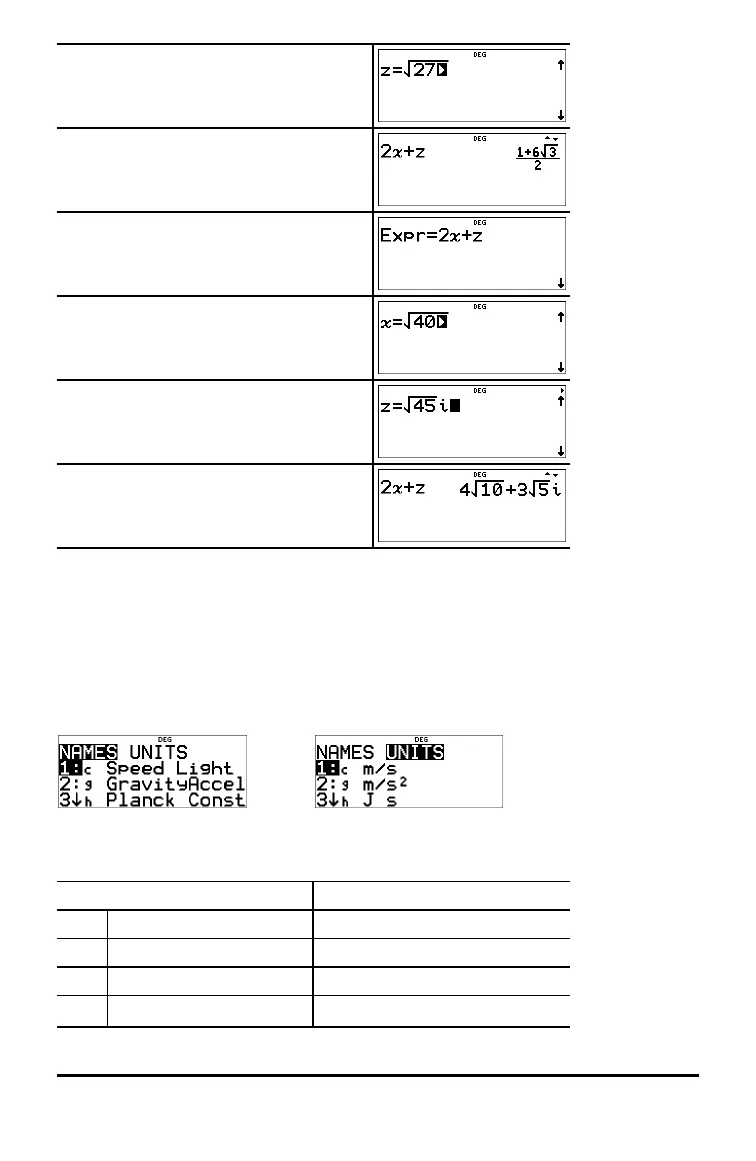< - % b 27
<
%
< - % b 40
< - % b 45 " g g g
<
Constants
Constants lets you access scientific constants to paste in various areas of the
TI-30X Pro MathPrint™ calculator. Press % to access, and ! oro" to select
either the NAMES or UNITS menus of the same 20 physical constants. Use # and $ to
scroll through the list of constants in the two menus. The NAMES menu displays an
abbreviated name next to the character of the constant. The UNITS menu has the same
constants as NAMES but the units of the constant show in the menu.
Note: Displayed constant values are rounded. The values used for calculations are given
in the following table.
Constant Value used for calculations
c
speed of light 299792458 metres per second
g
gravitational acceleration 9.80665 metres per second
2
h
Planck’s constant 6.626070040×10
M
34
Joule seconds
NA
Avogadro’s number 6.022140857×10
23
molecules per
Math Tools 63