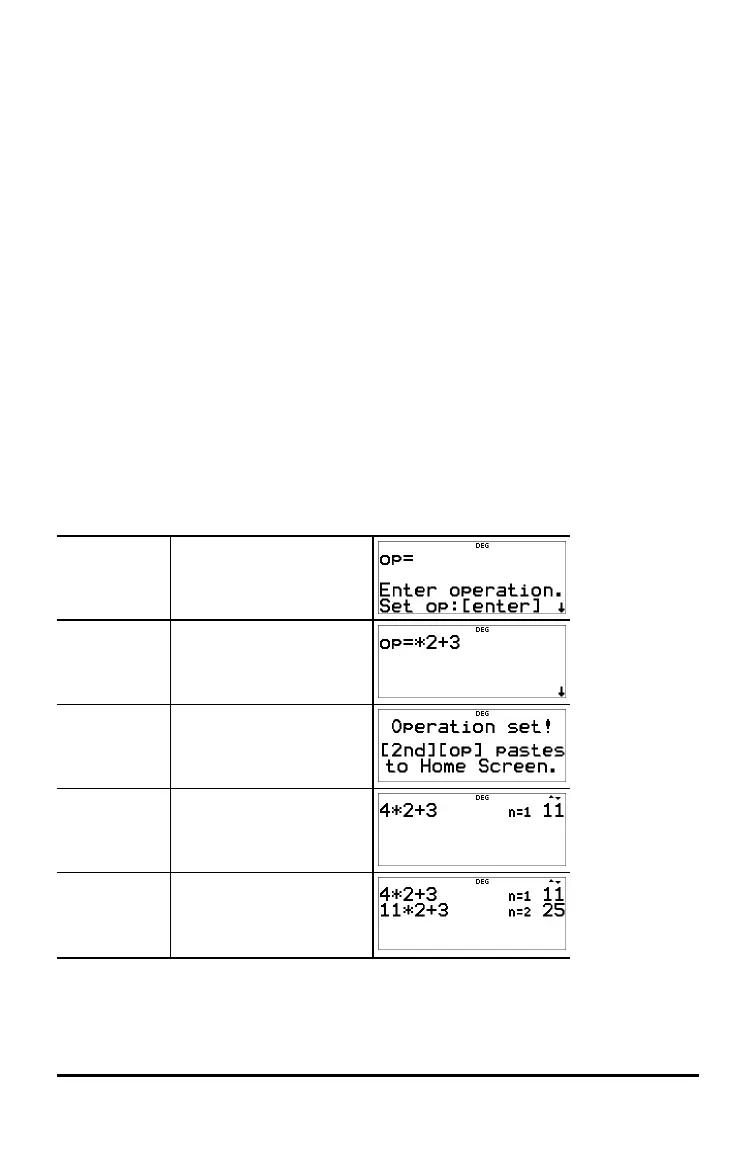Math Tools
This section contains information about using the calculator tools such as data lists,
functions and conversions.
Stored Operations
% m % n
% n lets you store an operation.
% m pastes an operation to the home screen.
To set an operation and then recall it:
1. Press % n.
2. Enter any combination of numbers, operations and/or values.
3. Press < to store the operation.
4. Press % m to recall the stored operation and apply it to the last answer or the
current entry.
If you apply % m directly to a % m result, the n=1 iteration counter is
incremented.
Examples
Clear op % n
If a stored op is present,
press - to clear it.
Set op V 2 T 3
<
Recall op 4 % m
% m
Math Tools 43