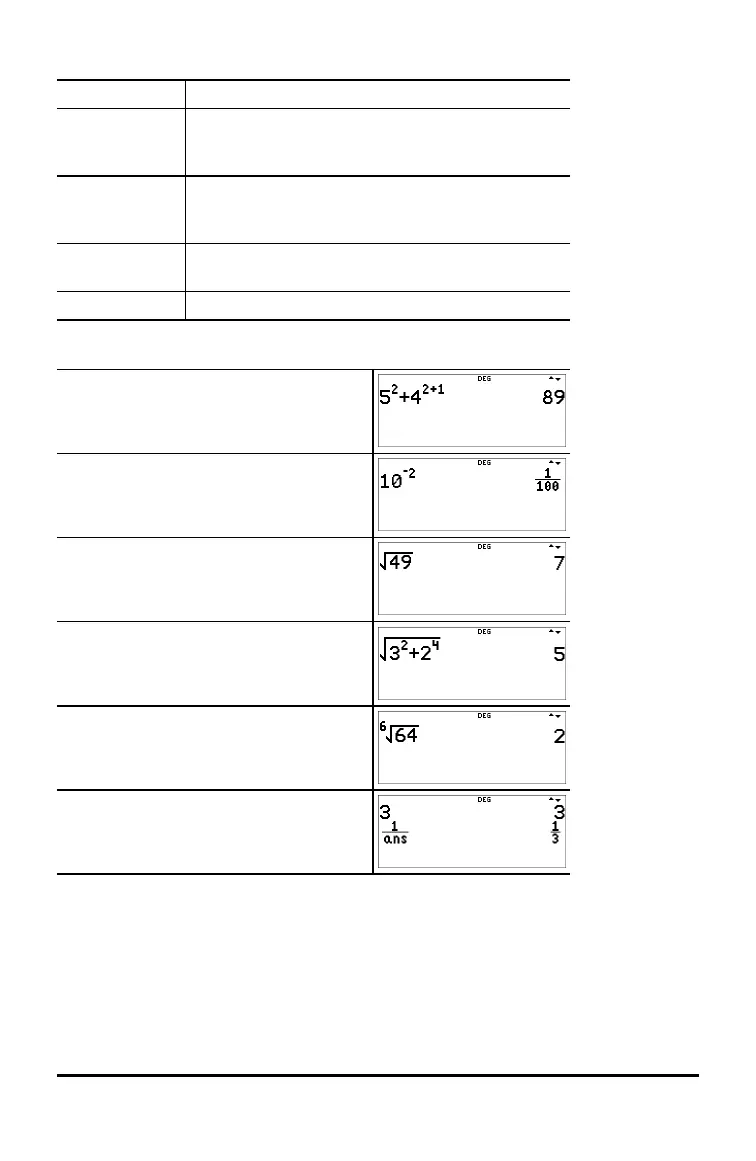Powers, Roots and Inverses
F
Calculates the square of a value.
G
Raises a value to the power indicated. Use " to
move the cursor out of the power in MathPrint™
mode.
% b Calculates the square root of a non-negative value.
In complex number modes, a+bi and r±q,
calculates the square root of a negative real value.
% c Calculates the xth root of any non-negative value
and any odd integer root of a negative value.
a
Inverts the entered value as 1/x.
Examples
5 F T 4 G 2 T 1 "
<
10 G M 2 <
% b 49 <
% b 3 F T 2 G 4 <
6 % c 64 <
3 < % a <
Pi (symbol Pi)
g (multi-tap key)
p ≈ 3.14159265359 for calculations.
p ≈ 3.141592654 for display in Float mode.
Math Functions 17
