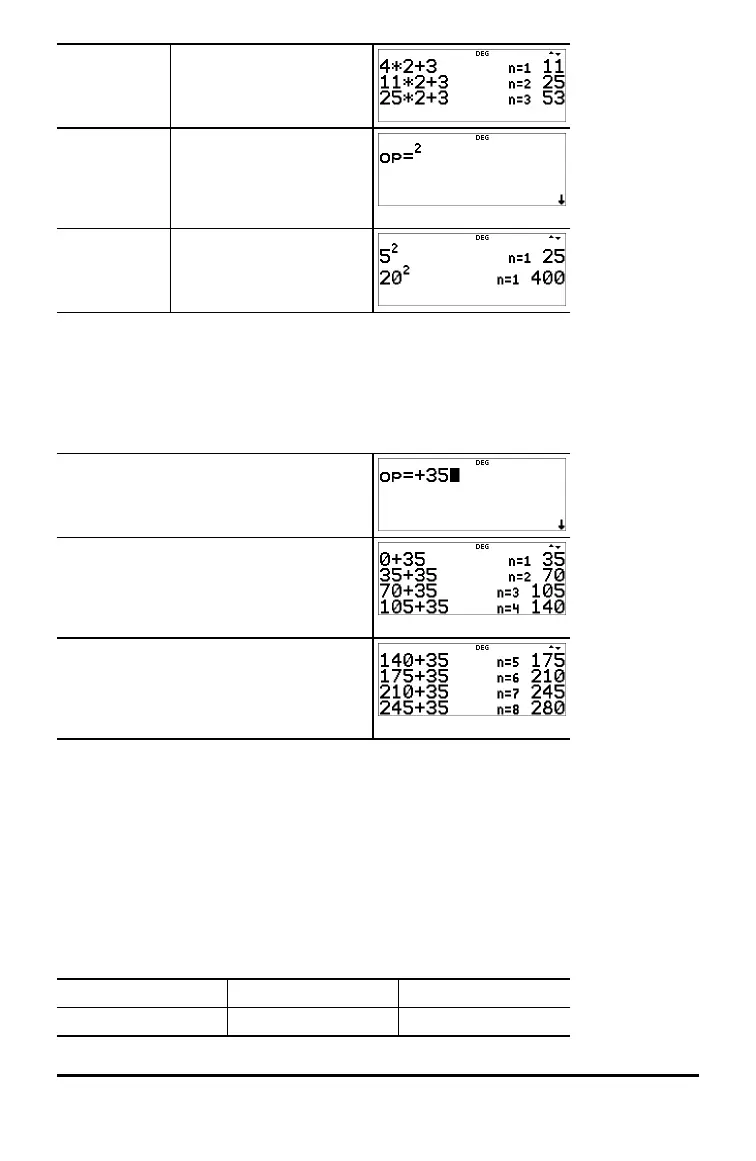44 Math Tools
% m
Redefine op
-
% n -
F
<
Recall op 5 % m
20 % m
³ Problem
A local store allows you to earn loyalty points that you can redeem for various gifts.
The store adds 35 points to your mobile app for every visit. You would like to get a
music download which costs 275 points. How many visits will it take? Currently, you
have 0 points.
% n -
T 35
<
0 % m
% m
% m
% m
% m
% m
% m
% m
After 8 visits to the store you will have 280 points which is enough for your download!
Data Editor and List Formulas
v
Pressing v displays the Data Editor where you can enter data in up to 3 lists (L1, L2,
L3). Each list can contain up to 50 items.
Note: This feature is available in DEC mode only.
When editing a list, press v to access the following menus:
CLR FORMULA OPS
1:Clear L1 1:Add/Edit Frmla 1:Sort Sm-Lg...