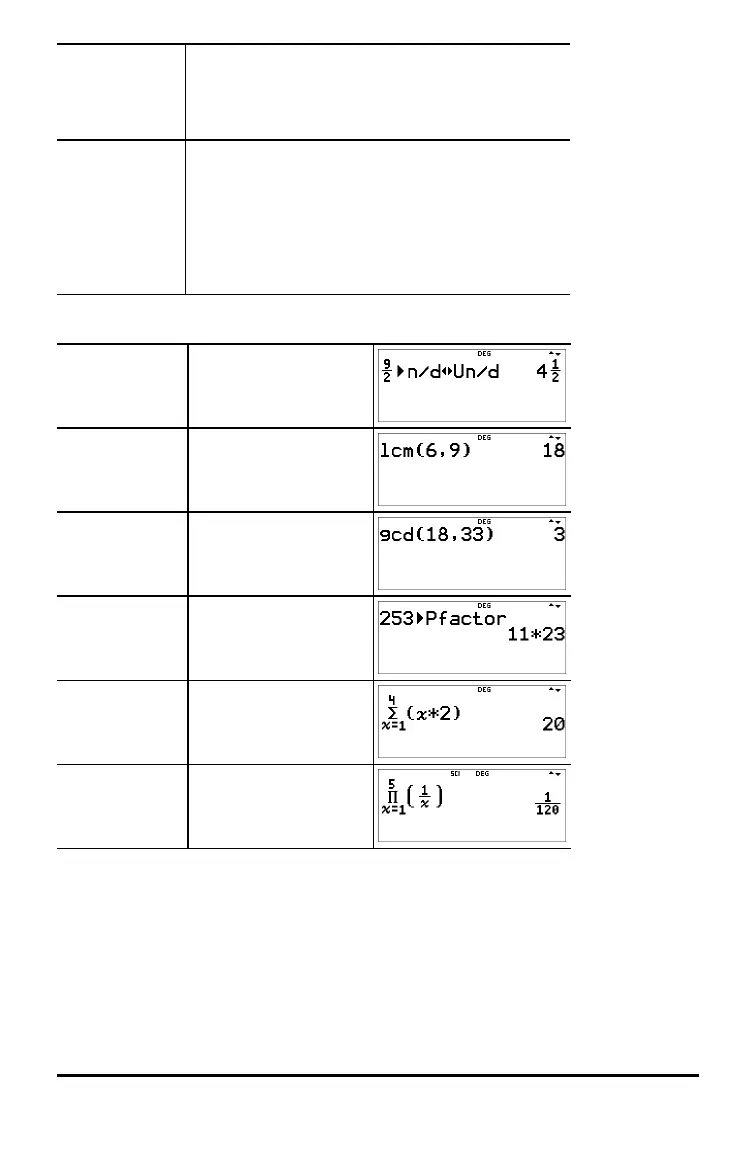mode.
Syntax: nDeriv(expression,variable,point
[,tolerance])
(Classic mode syntax)
8:fnInt( Numerical integral over an interval with optional
tolerance argument, H, when command is used in
Classic mode, classic entry, and in MathPrint™
mode.
Syntax: fnInt(expression,variable,lower,upper
[,tolerance])
(Classic mode syntax)
Examples
4n/d³´Un/d 9 P 2 " d 1 <
lcm( d 2
6 % ` 9 ) <
gcd( d 3
18 % ` 33 ) <
4Pfactor 253 d 4 <
sum( d 5
1 " 4 " z V 2
<
prod( d 6
1 " 5 " 1 P z
" " <
Note: See Numerical Derivative, nDeriv(, and Numerical Integral, fnInt( in Maths
Functions for examples and more information.
Number Functions
d NUM
d " displays the NUM menu:
Math Functions 19