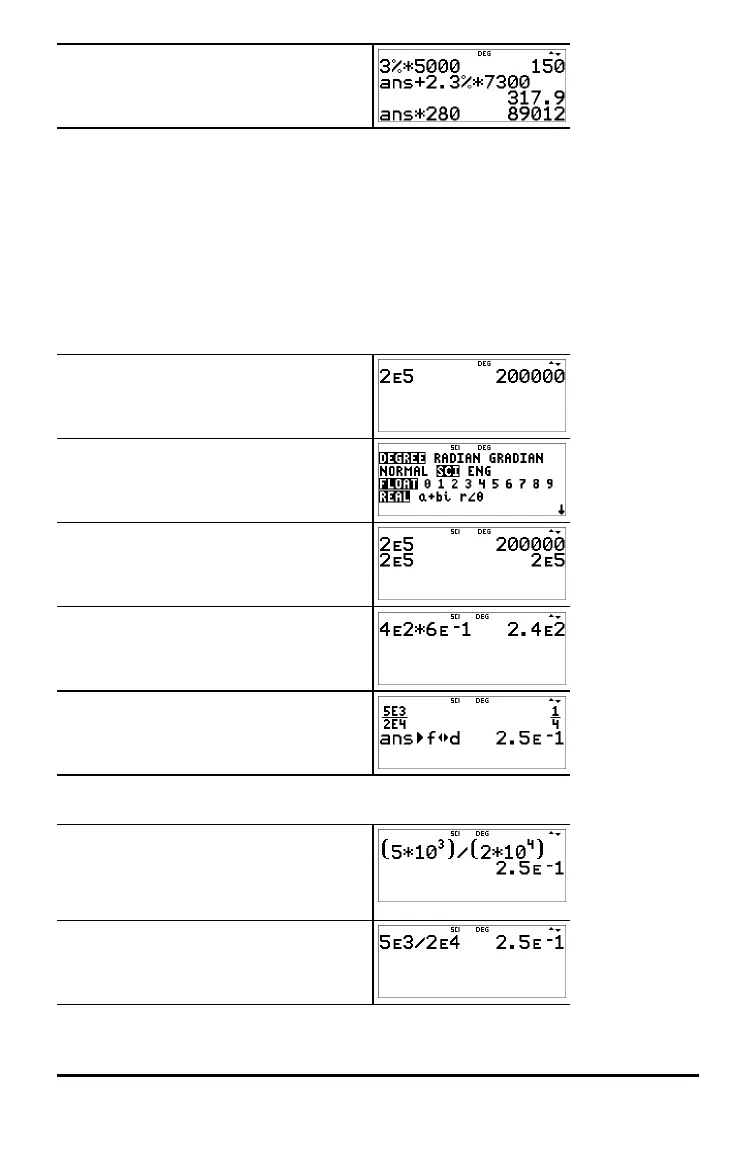16 Math Functions
V 280 <
The two extractions represent a total of 317.9 tonnes of metal for a total value of
89012 units of currency.
Scientific Notation [EE]
E
E is a shortcut key to enter a number in scientific notation format. A number such as
(1.2 x 10
-4
) is entered in the calculator as the number 1.2E-4.
Example
2 E 5 <
Note: Enters (2 x 10
5
) using the
calculator E notation.
q $ " <
Note: The SCI mode setting displays
results in scientific notation.
- <
-
4 E 2 V 6 E M 1 <
P 5 E 3 $ 2 E 4 <
% i % j
Example
Textbook Problem
-
( 5 V 10 G 3 " ) W ( 2 V 10 G
4 " ) <
Using E
-
5 E 3 W 2 E 4 <