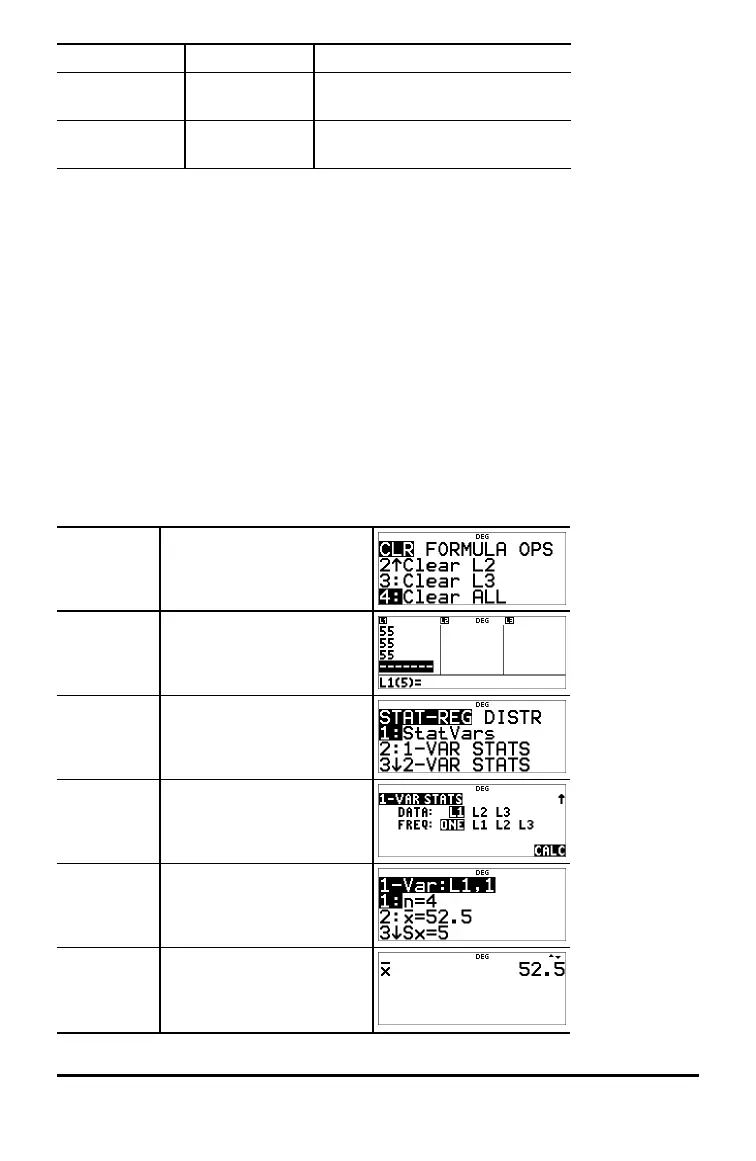34 Math Functions
Variables 1-Var or 2-Var Definition
Q3
1-Var Median of the elements between
Med and maxX (3rd quartile).
minY or maxY 2-Var Minimum or maximum of y
values.
To define statistical data points:
1. Enter data in L1, L2, or L3. (See Data Editor section.)
Note: Non-integer frequency elements are valid. This is useful when entering
frequencies expressed as percentages or parts that add up to 1. However, the
sample standard deviation, Sx, is undefined for non-integer frequencies, and
Sx=Error is displayed for that value. All other statistics are displayed.
2. Press % u. Select 1-Var or 2-Var and press <.
3. Select L1, L2, or L3, and the frequency.
4. Press < to display the menu of variables.
5. To clear data, press v v, select a list to clear, and press <.
1-Var Example
Find the mean of {45,55,55,55}.
Clear all
data
v v $ $ $
Data
<
45 $ 55 $ 55 $ 55
<
Stat % s
% u
2 (Selects 1-VAR STATS)
$ $
<
Stat Var 2 <