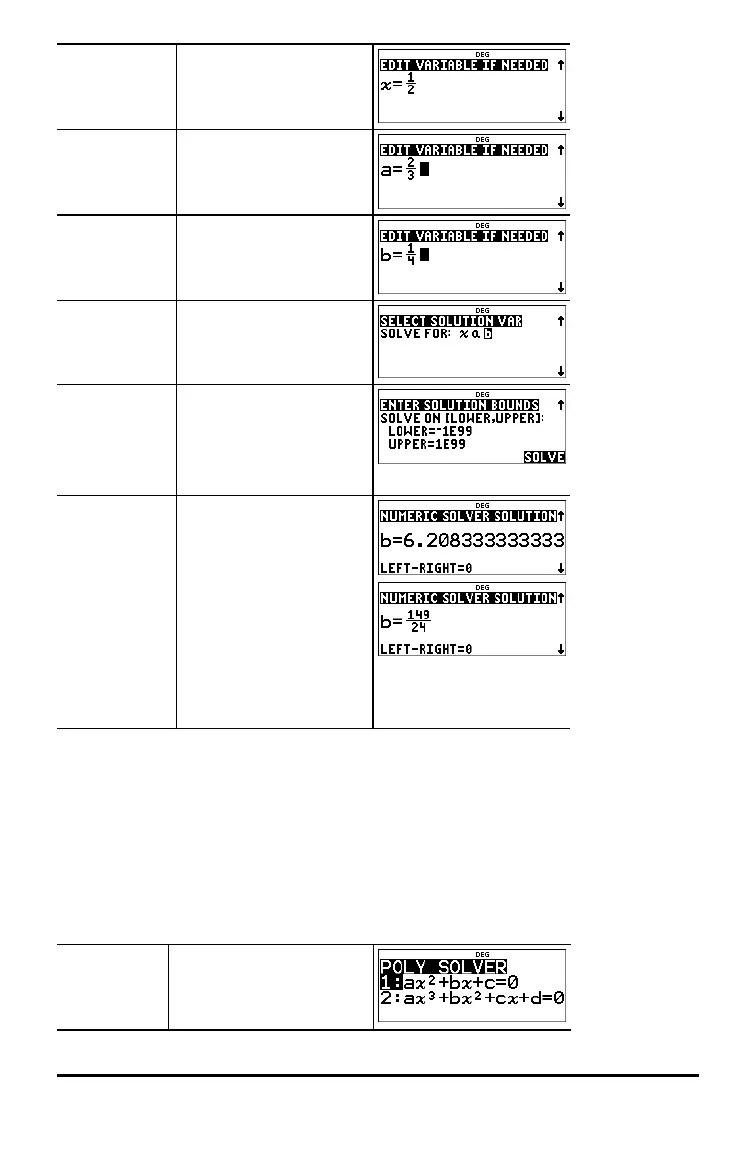56 Math Tools
Initial Variable
Value
<
1 P 2 "
<
2 P 3 "
<
1 P 4 "
Select Solution
Variable
< " "
Solution
Bounds
< $ $
Enter the interval where
you expect the solution
as [LOWER,UPPER] if
needed.
<
r
Note: LEFT-RIGHT is the
difference between the
left- and right-hand sides
of the equation
evaluated at the
solution. This difference
gives how close the
solution is to the exact
answer.
Polynomial Solver
%
% prompts you to select either the quadratic or the cubic equation solver.
You then enter the real coefficients of the variables and solve. Solutions will be real or
complex.
Example of Quadratic Equation
Reminder: If you have already defined variables, the solver will assume those values.
Poly-solv %