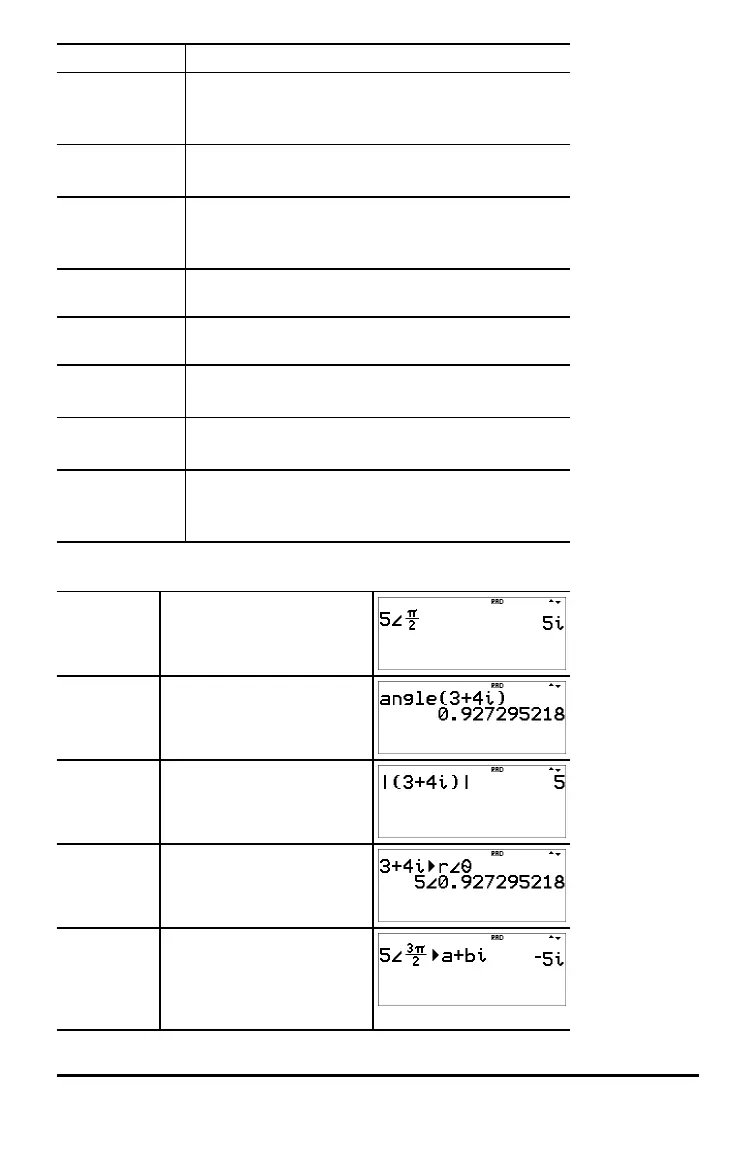68 Math Tools
Complex Menu Description
1:± ± (polar angle character)
Lets you paste the polar representation of a
complex number (such as 5±p).
2:polar angle Returns the polar angle of a complex number.
Syntax: angle(value)
3:magnitude Returns the magnitude (modulus) of a complex
number.
Syntax: abs(value) (or |þ| in MathPrint™ mode)
4:4r±q Displays a complex result in polar form. Valid only
at the end of an expression.
5:4a+bi Displays a complex result in rectangular form.
Valid only at the end of an expression.
6:conjugate Returns the conjugate of a complex number.
Syntax: conj(value)
7:real Returns the real part of a complex number.
Syntax: real(value)
8:imaginary Returns the imaginary (non-real) part of a complex
number.
Syntax: imag(value)
Examples (set mode to RADIAN)
Polar angle
character:
±
- 5 % <
g P 2 <
Polar angle:
angle(
- % $
< 3 T 4
g g g ) <
Magnitude:
abs(
- % 3
( 3 T 4 g g g )
<
4r±q
-
3 T 4 g g g
% 4 <
4a+bi
-
5 % <
3 g P 2 "
% 5 <