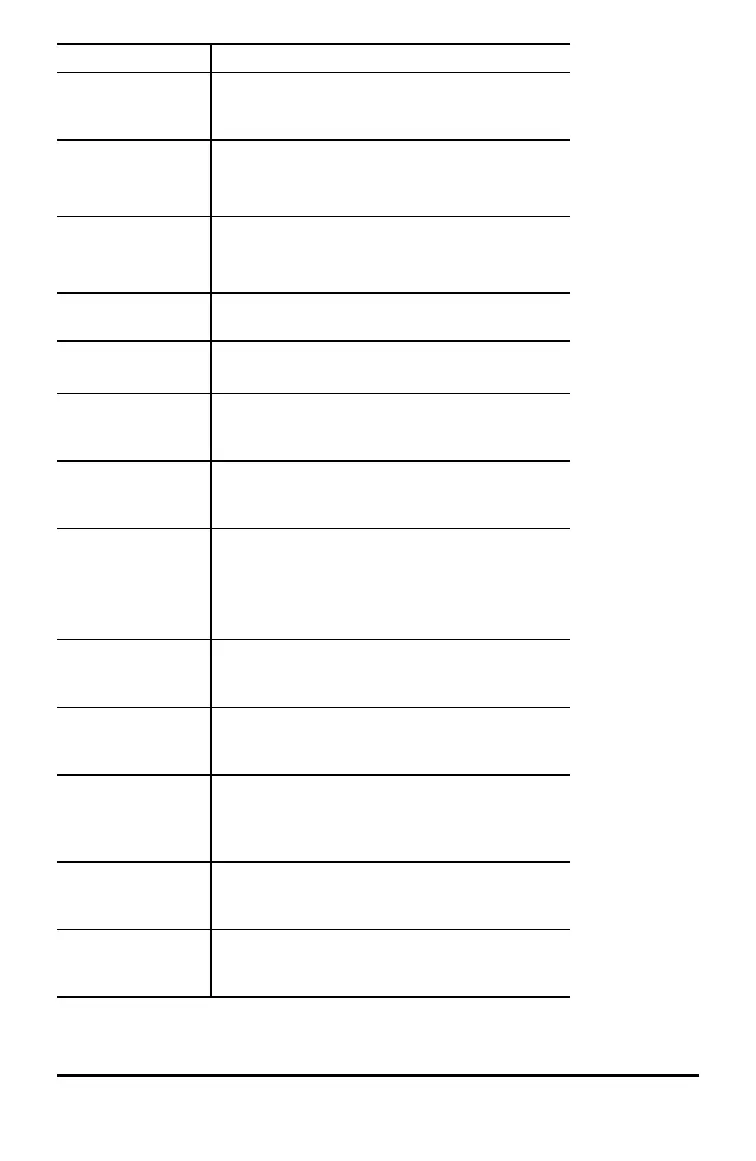Error/Message Description
not have a sign change around the root which
is essential for the numeric solver algorithm to
iterate to a solution.
[2nd] [set op]:
Operation
is not defined.
This error is returned when an operation has
not been defined in % n and % m is
pressed.
Operation set!
[2nd] [op] pastes
to Home Screen.
This message is returned when an operation is
stored (set) from % n editor. Press any
key to continue.
Overflow This error is returned when a calculation or
value is beyond the range of the calculator.
Probability:
Enter 0{p{1
This error is returned when input for the
probability in distributions is invalid.
Singular
matrix
This error is returned when the inverse of a
singular matrix is attempted. A singular matrix
has determinant = 0.
Singularity This error is returned when the numeric solver
algorithm cannot return a solution due to a
point at which the function is not defined.
Statistics This error is returned when a statistical or
regression function is invalid.
For example, when a calculation of 1-var or 2-
var stats is attempted with no defined data
points.
Step size must
not be 0.
This error is returned when, in v, the STEP
SIZE input is set to 0 in the SEQUENCE FILL
function.
Syntax This error is returned when an expression
contains misplaced functions, arguments,
parentheses, or commas.
Tolerance
not met
This error is returned when the tolerance
argument, such as in numeric differentiation or
numeric integration, is such that the algorithm
cannot return an accurate result.
TRIALS:
Enter 0{n{49
This error is returned in Binomialpdf and
Binomialcdf, when the number of trials is out
of range, 0{n{49 in the case of ALL.
Undefined This error is returned when a matrix or a vector
is not defined. Define the matrix or vector in
the t or [vector] EDIT menu.
Reference Information 73