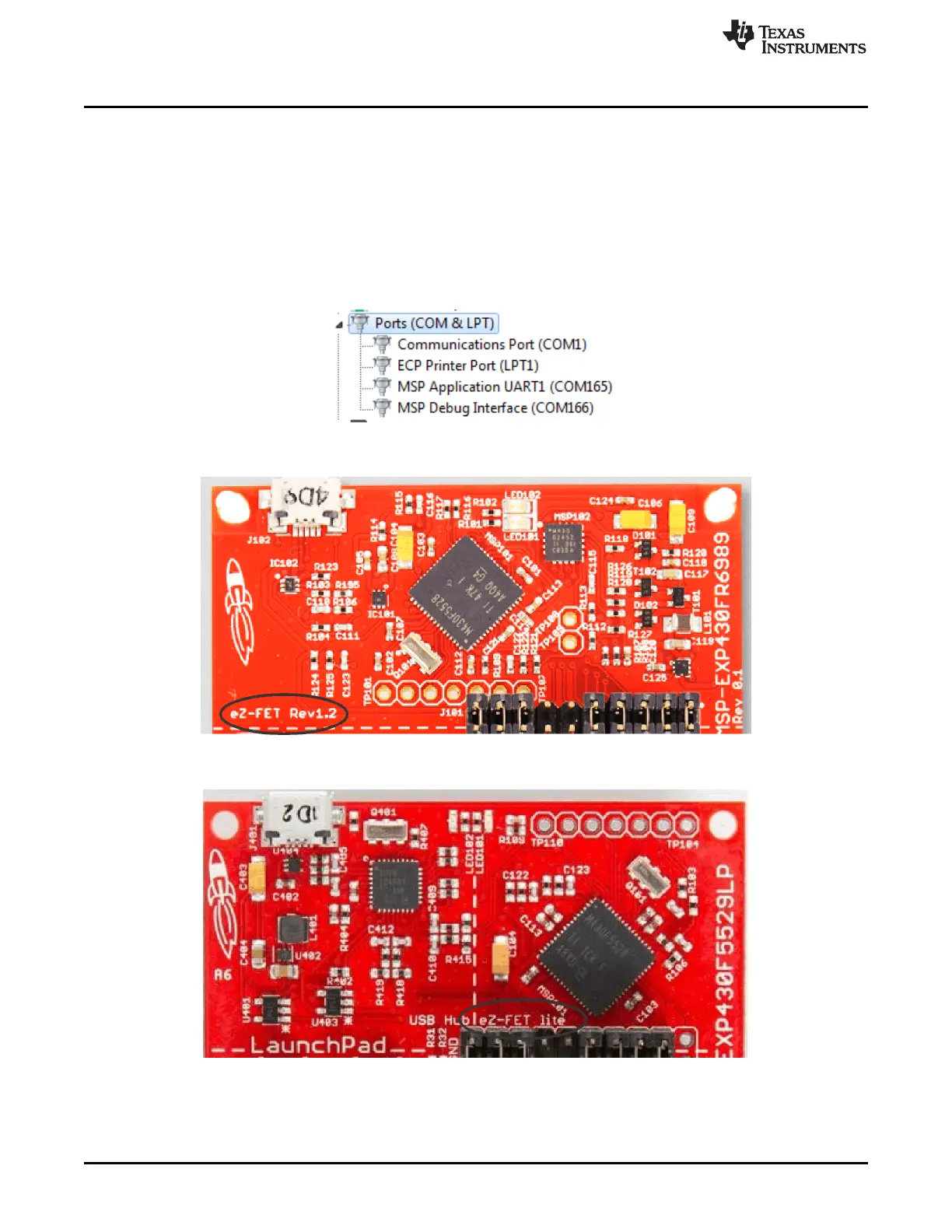Hardware Identification
www.ti.com
6
SLAU647F–July 2015–Revised December 2016
Submit Documentation Feedback
Copyright © 2015–2016, Texas Instruments Incorporated
MSP Debuggers
3 Hardware Identification
3.1 How to Determine If Your Hardware is Based on eZ-FET or eZ-FET Lite
• Check the installed tool drivers by using the Windows Device Manager. eZ-FET tools enumerate as
CDC "MSP Debug Interface" and CDC "MSP Application UART1" devices (see Figure 1).
• Check the Experimenter Board or LaunchPad emulation section to find out if it is based on an eZ-FET
tool. If it is based on an MSP430F5528 device, it is an eZ-FET tool.
• There is a small print on the silkscreen that indicates eZ-FET or eZ-FET Lite (see Figure 2 and
Figure 3).
Figure 1. eZ-FET Windows Enumeration
Figure 2. eZ-FET Emulation IP
Figure 3. eZ-FET Lite Emulation IP
