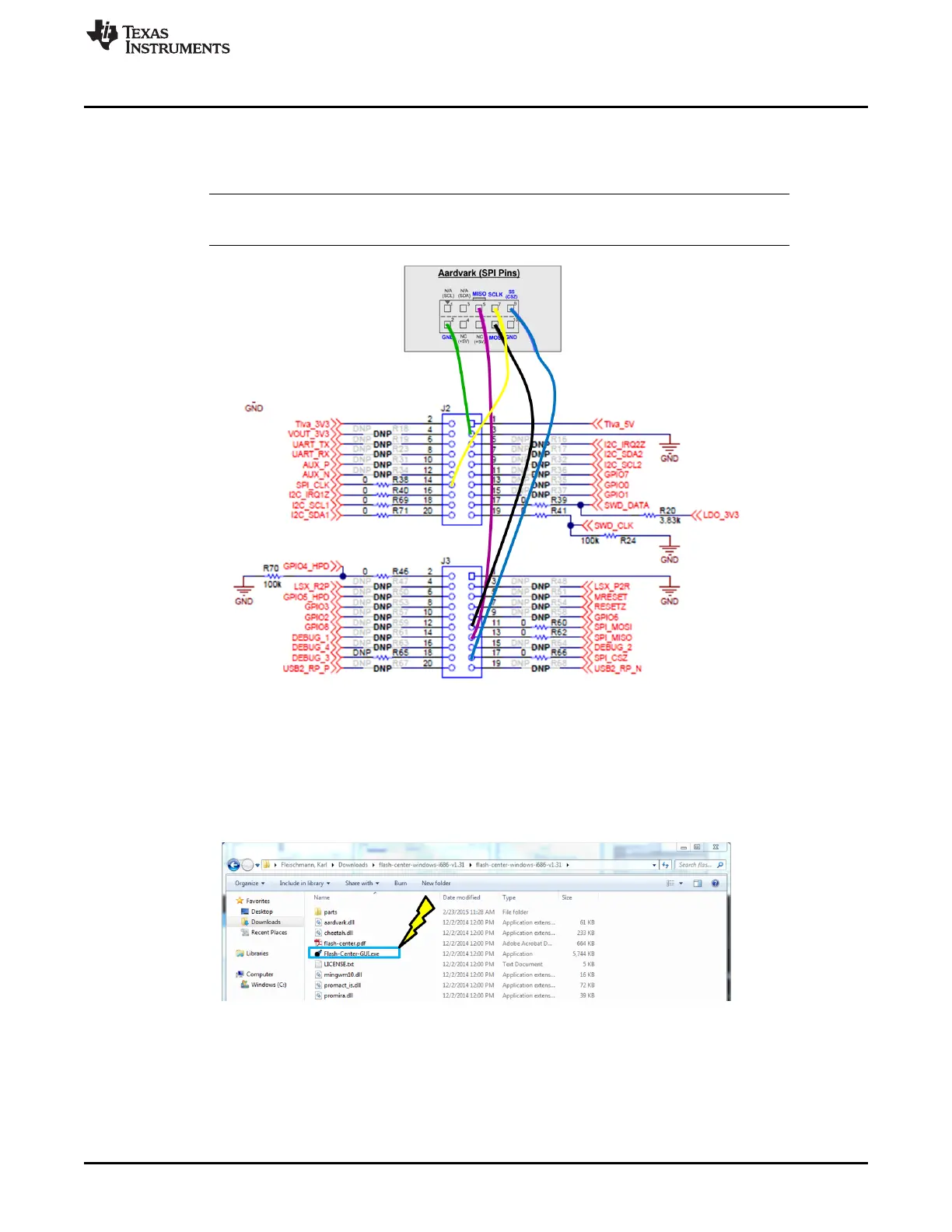www.ti.com
Firmware Installation
9.2 Wire Aardvark to SPI Pins for Flash on the TPS65982-EVM board
Wire the Aardvark SPI pins to the corresponding SPI pins on the TPS65982-EVM J2 and J3 headers as
shown in Figure 14.
NOTE: Once wire connections are made, connect the Dell Power Adapter (Barrel Jack AC Adapter)
to the TPS65982-EVM to power up the board.
Figure 14. Aardvark Wired to SPI Pins
9.3 Run “Flash Center”.exe
Connect the Dell Power Adapter to the TPS65982-EVM and connect the Aardvark USB cable to your
computer. Next, boot up the Flash Center software (Figure 15) from the directory location you previously
installed it.
Figure 15. Flash Center GUI
39
SLVUAF8C–June 2015–Revised November 2015 TPS65982 Evaluation Module
Submit Documentation Feedback
Copyright © 2015, Texas Instruments Incorporated
