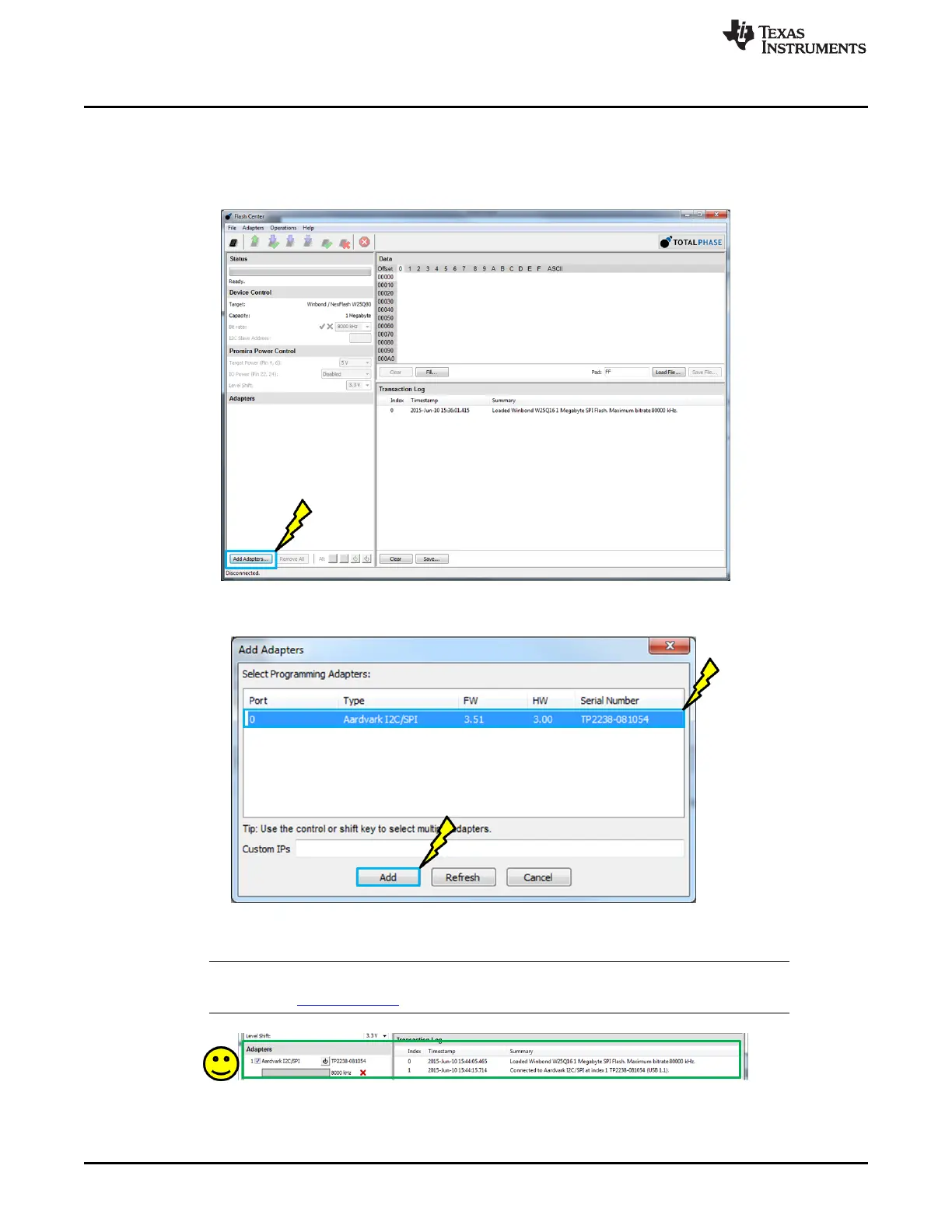Firmware Installation
www.ti.com
9.4 Add Adapter
The Flash Center application uses a variety of adapters, in order to use the Aardvark adapter it must be
added. To add, click “Add Adapters” (Figure 16) and select the Aardvark adapter when it appears as
shown in Figure 17.
Figure 16. Add Adapters... Button
Figure 17. Add Adapters Selection
NOTE: It should automatically detect the Aardvark when adding the adapter; if however, it does not
download the Aardvark drivers from Total Phase and follow the installation prompts.
Figure 18. Adapter Detection
40
TPS65982 Evaluation Module SLVUAF8C–June 2015–Revised November 2015
Submit Documentation Feedback
Copyright © 2015, Texas Instruments Incorporated
