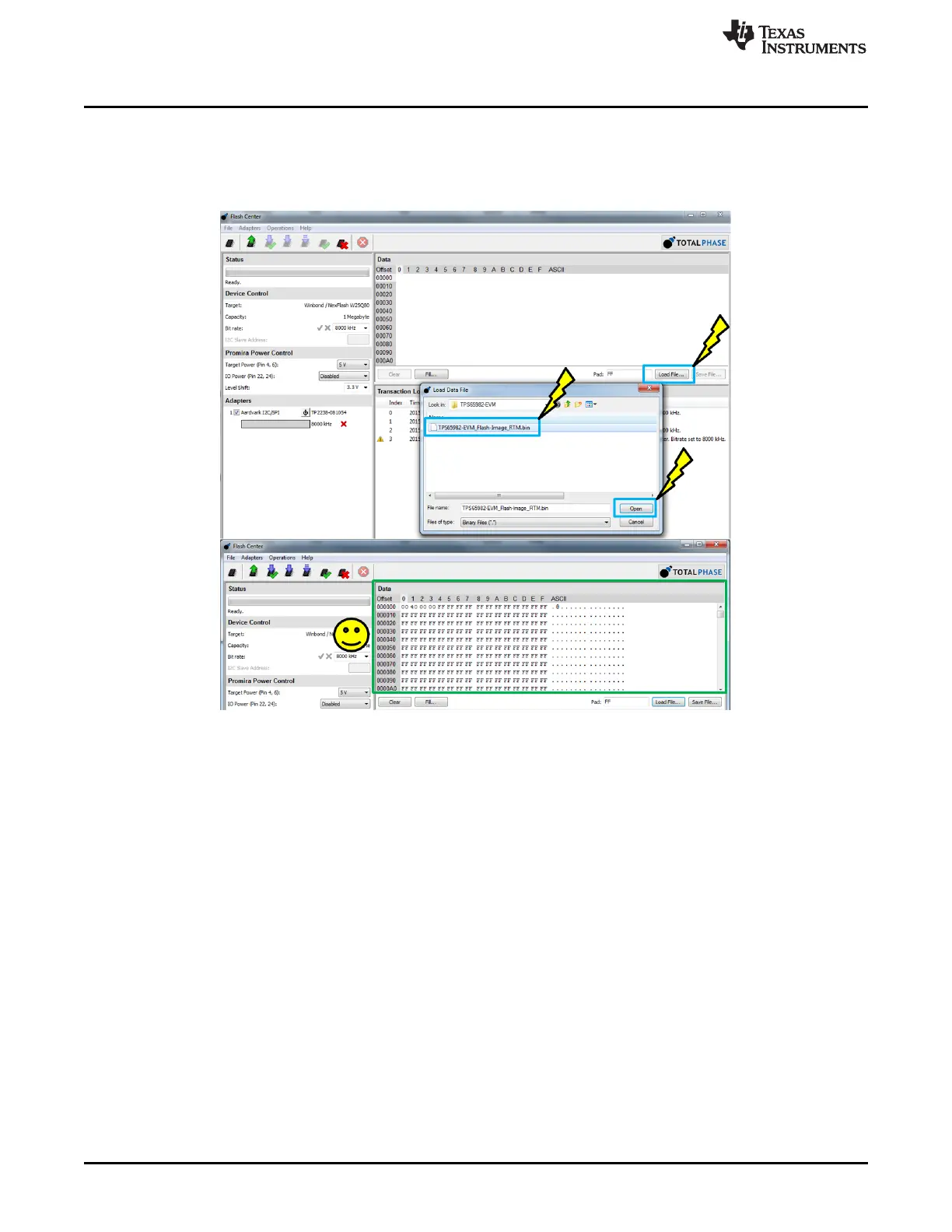Firmware Installation
www.ti.com
9.6 Load Binary File
To load the binary file that will go onto the TPS65982-EVM, select load file and proceed to the directory
where the binary file has been saved. After the binary file is selected, click 'Open'. If successful, the data
section of the Flash Center should be full of values. See the screen shots in Figure 20 for examples.
Figure 20. Loading Data Section of Flash Center
42
TPS65982 Evaluation Module SLVUAF8C–June 2015–Revised November 2015
Submit Documentation Feedback
Copyright © 2015, Texas Instruments Incorporated
