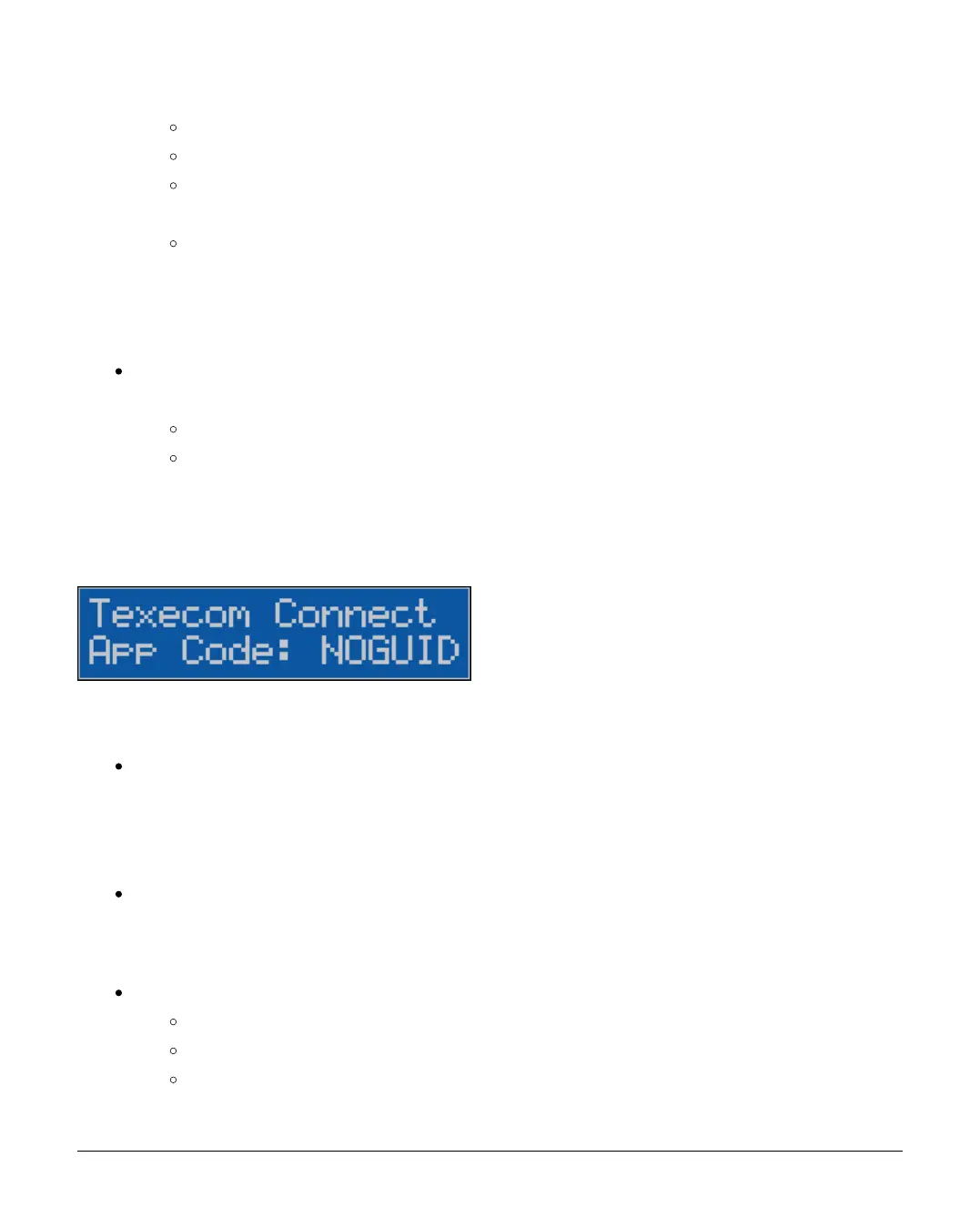INS884EN-4 66/87
Locked.
Power down the panel;
Press the ‘Load Defaults’ button and apply power to the panel;
Keep the ‘Load Defaults’ button pressed for 5 secs after applying
power;
The ‘Heartbeat’ LED will flash quickly, and keypads will display
‘Defaulting NVM’.
Go through SmartCom 4G setup again and Enable Texecom Connect app.
Check with IT administrator that SmartCom is allowed to communicate on all
required TCP/IP ports.
See
See Managed Networks
Error Message: NO GUID
Diagnosis:
Panel does not have a Global Unique ID (GUID) value with which to register
for a Texecom Connect account.
Causes:
Panel firmware has been updated from a pre-v4.x version (pre-GUID).
Corrective Actions:
Check if the panel has a Unique ID
Engineer Utilities > View Unique ID
Unique ID should display as a 32-character hexadecimal value.
If Unique ID displays as ‘ffffffffffffffffffffffffffffffff’ then the panel does not
yet have a Unique ID.