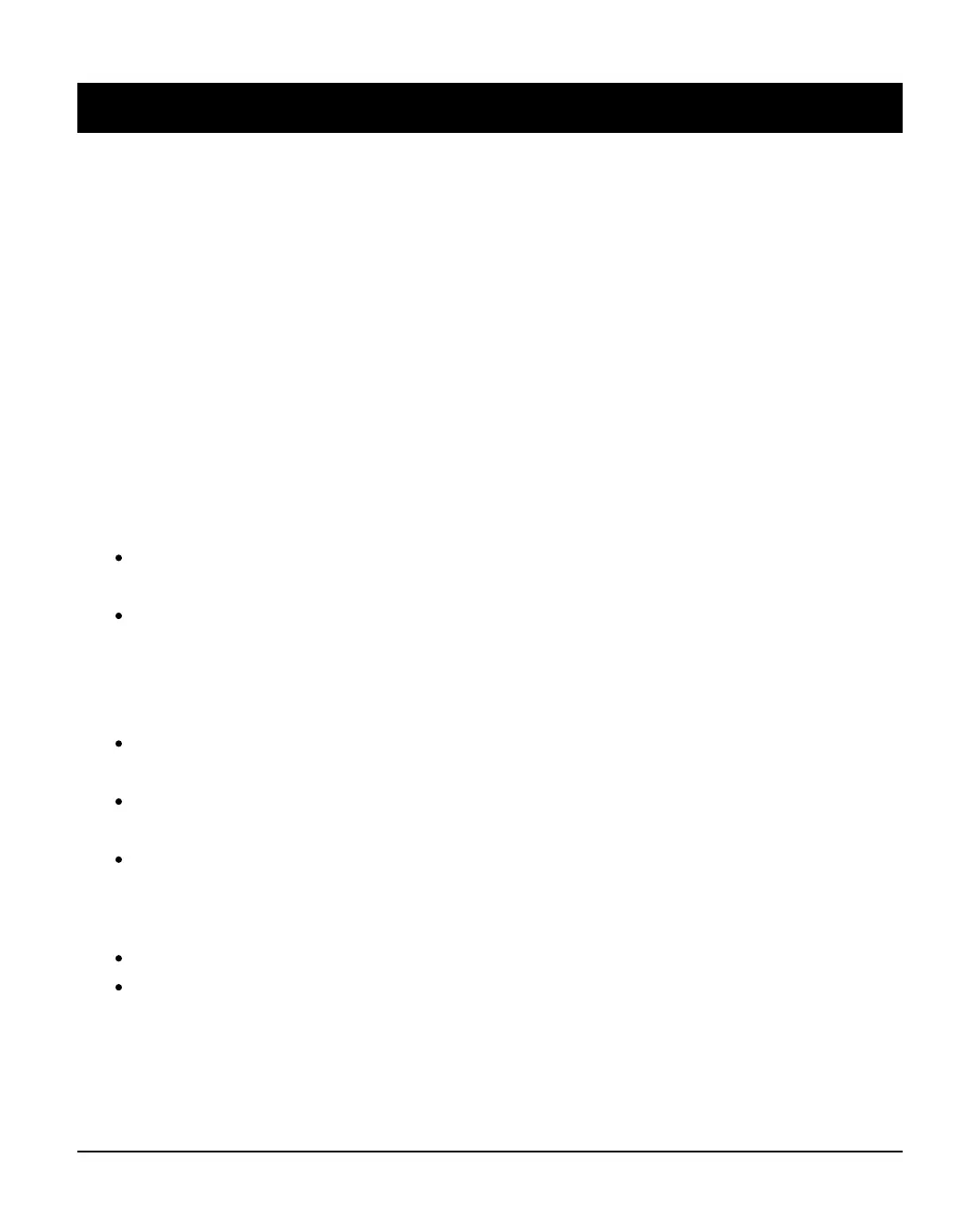INS760EN-7 61/91
9.0 Enabling the Connect App
The Texecom Connect V2 App is our next generation of user interface, which
allows the user all of the functionality previously available, but paves the way for
future developments of our Cloud and app services.
The Texecom Connect App requires the Panel to be connected to the Texecom
Cloud, as outlined in the previous section. You have the option to choose to have
the Connect App only or to be able to access, manage and configure the panel
remotely when you sign up.
Once the panel is attached to the cloud, you can add your clients Email address as
their user name for the Connect App. When you add the user name, an email is
sent to the client with a link to the App stores and a password reset link to enable
them to configure their own secure password.
The client should first install the app from the IOS App store or the Google
Play store.
The client should use the 'reset password' button to then configure their own
password
Setting up the App
The Client should then open the App, Enter their user name and Password
when prompted
Enter their panel user code (which they would use if they were arming /
disarming the panel via the keypard.
They should follow the onscreen instructions to setup the app
Synchronise the App with the Cloud
Group the sensors in to 'Rooms' in the property
Familiarise themselves with the functionality by using the in App Help
functions