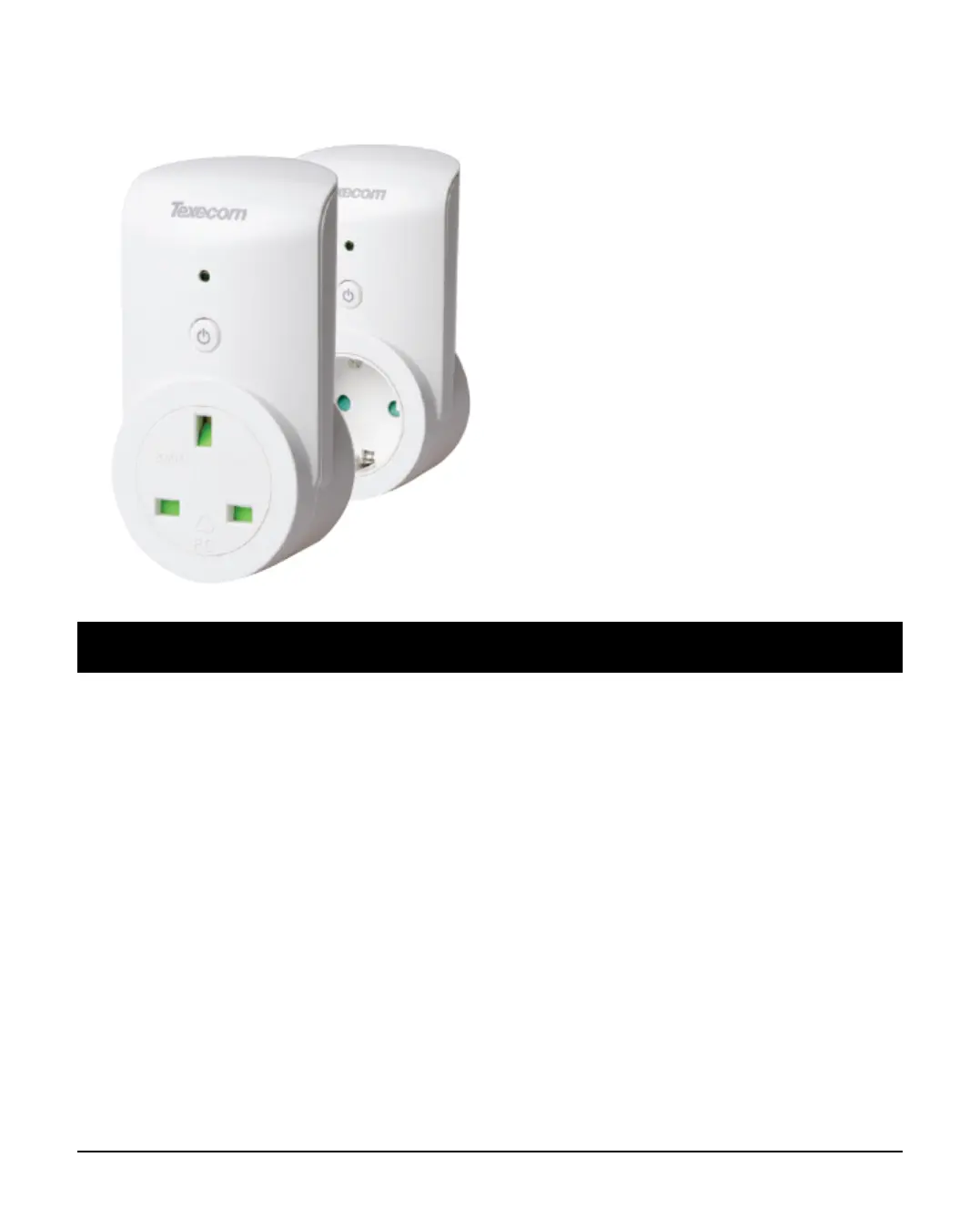INS760EN-7 11/91
Connect app
4.0 SmartCom Opening & Identification
The Premier Elite SmartCom is an advanced intelligent communicator compatible
with all Premier Elite control panels with V4.00 (Ethernet & WiFi) or later firmware
installed. (Some features are only available with V5.00 and above.)
The SmartCom is remotely upgradable enabling new features and functions to be
delivered to the device over the air, reducing the need for site visits. In the case of
V5 panels and V2.00 Smartcom it is also possible to remotely upgrade the control
panel via the Texecom Cloud.
SmartCom enables remote panel connections from Wintex, and the Connect App
without requiring router port forwarding.
By default the SmartCom obtains its IP address by DHCP which must be enabled on
the router. It is possible to utilise a static IP address, this is detailed in section 6.1
Ethernet Connection