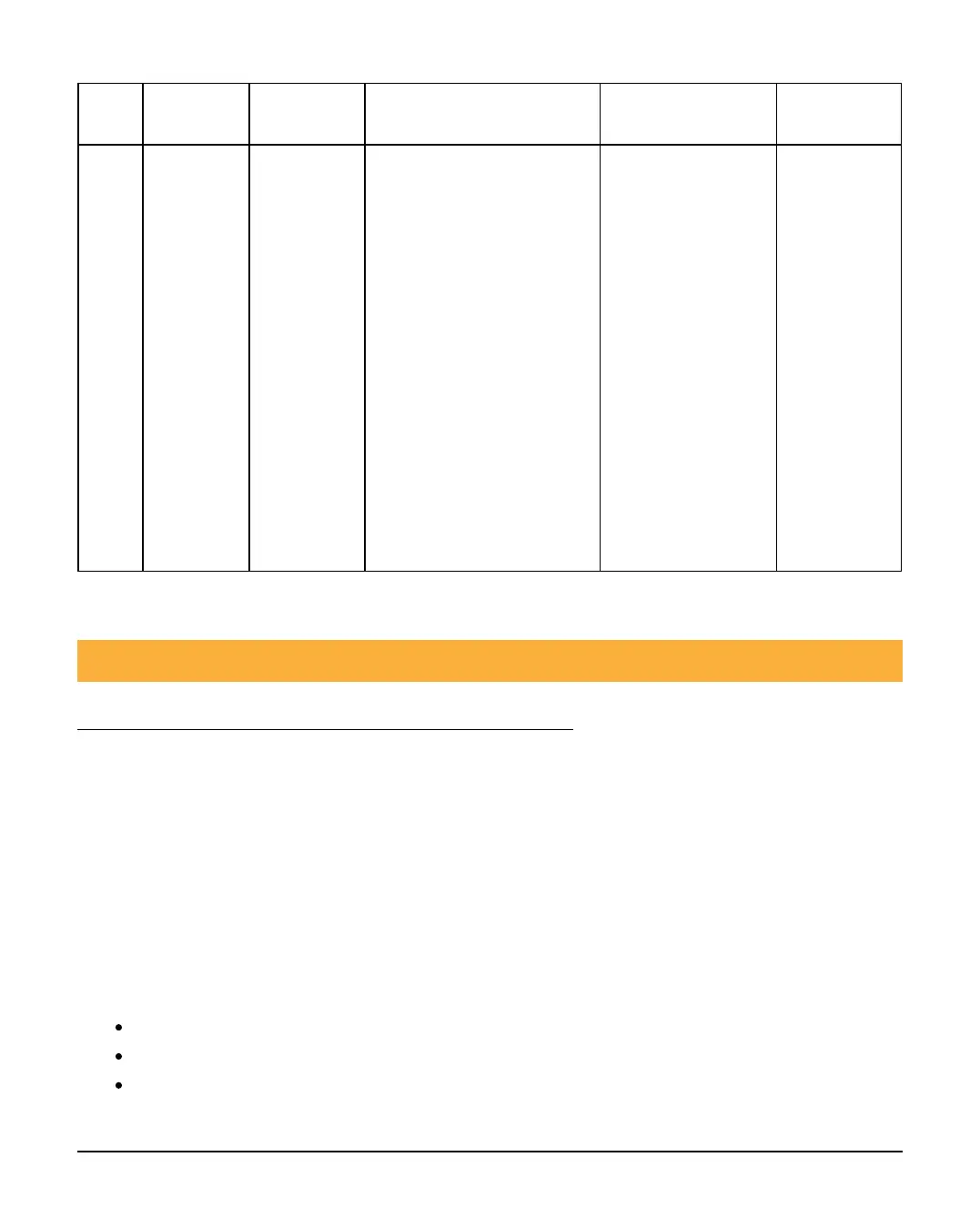INS760EN-7 35/91
Port Protocol Direction
Destination Host
Address
Destination IP
Address
Note
53 TCP Outbound
8.8.8.8 and
8.8.4.4
When a
fixed IP is
used on
SmartCom,
we default
to using
the Google
DNS
server. (If
DHCP then
we use the
DNS
provided
by the
DHCP
server)
6.4 SmartCom Default Procedure
New SmartCom Default Feature in v02.01.03
SmartCom Default procedure:
Remove SmartCom lid to place in tamper condition.1.
Press the WiFi button 5 times (within 3 seconds) to initiate default.2.
All four LED's flash for approx 10 seconds.3.
SmartCom reboots.4.
Effects of SmartCom default:
SmartCom IP address data is removed and returned to DHCP mode.
WiFi network credentials are removed.
Panel cloud account details (GUID, etc) are removed. Will not connect to
cloud until a 'Connect Call' is performed.