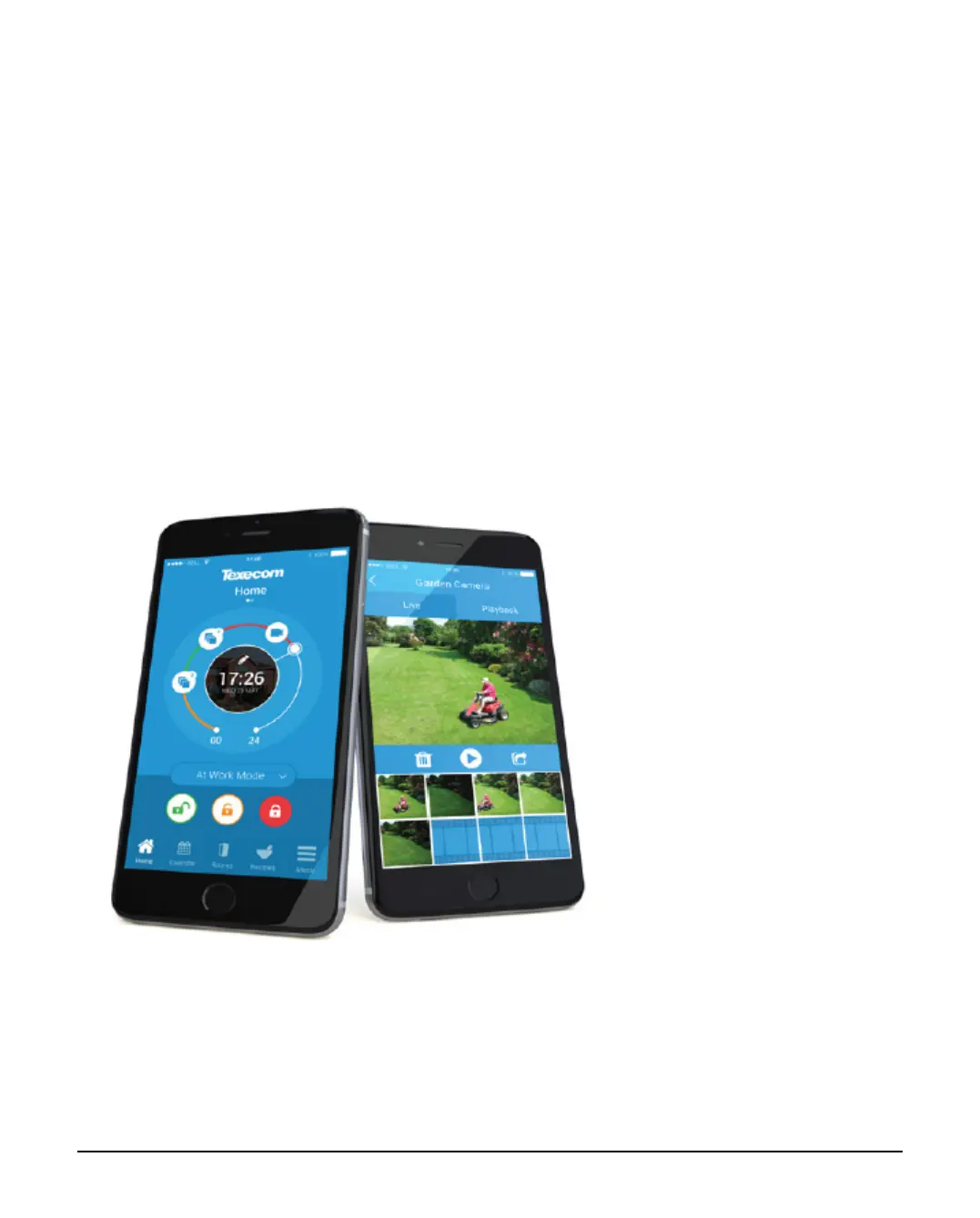INS760EN-7 10/91
Texecom Connect App V2
Texecom Connect puts users in control of their security systems. Available on
Android or iOS, the Texecom Connect app allows users to control Premier Elite
security systems directly from their compatible smartphone or tablet device.
Texecom Connect V2 is a new version of the Texecom Connect app. Featuring the
same intuitive user interface, Texecom Connect V2 now allows professional
installers to manage their portfolio of app users directly from their Texecom Cloud
account.
Featuring a timeline for direct access to events, direct control over home
automation devices, recipes to create home automation effects and pre-set system
modes, push notifications of system events and direct camera control.
Texecom Connect SmartPlug
Take control over your powered devices and control any mains-powered device
remotely with the SmartPlug. This Ricochet enabled wireless plug sits between a
wall socket and the power plug of a device, and is controlled via the Texecom