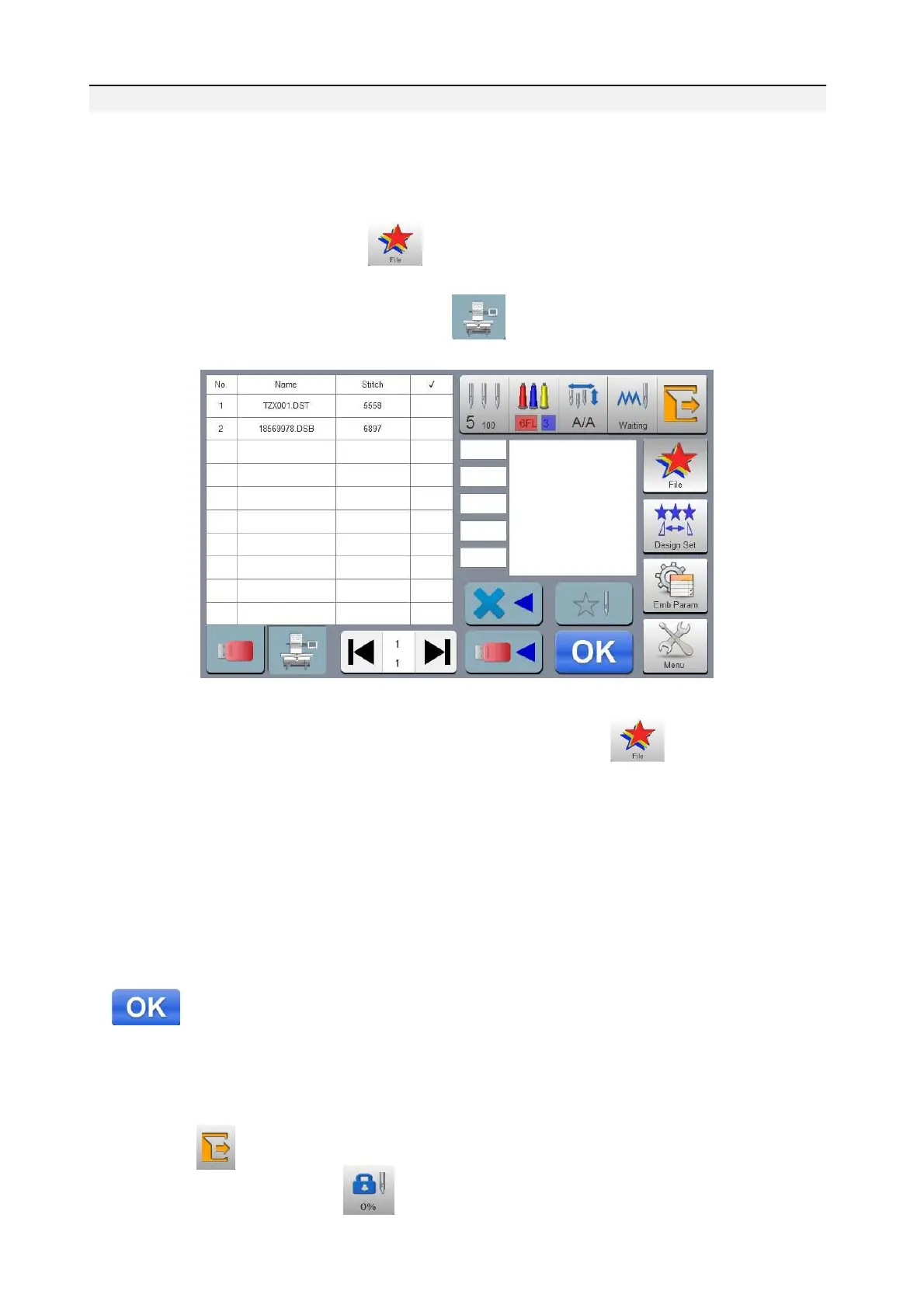7
Part 3 Selecting Designs in Embroidery Design
Management
In the main interface, press key to enter into the embroidery designs management
interface, as in the following Fig. 2.
If an USB drive is connected, press key to enter into the memory of the
machine.
Figure 2
If there is no USB drive connected into the machine, press key to enter
into embroidery designs management interface, and it will automatically read the memory of
the machine.
3.1 Select Embroidery Design for Embroidering
Select the design you wish to embroider. Design stitch number, size and other related
information and thumbnail are displayed on the right side of the screen. Press
key, a text box that reads “Reading” pops up automatically. After reading the design,
it returns to the main interface.
If it is still in the operation status, it cannot select an embroidery design, and related prompt
information pops out “Embroidery status, not available”
Press
key to return to the main interface. And change the operation status to
preparation status by pressing key.
