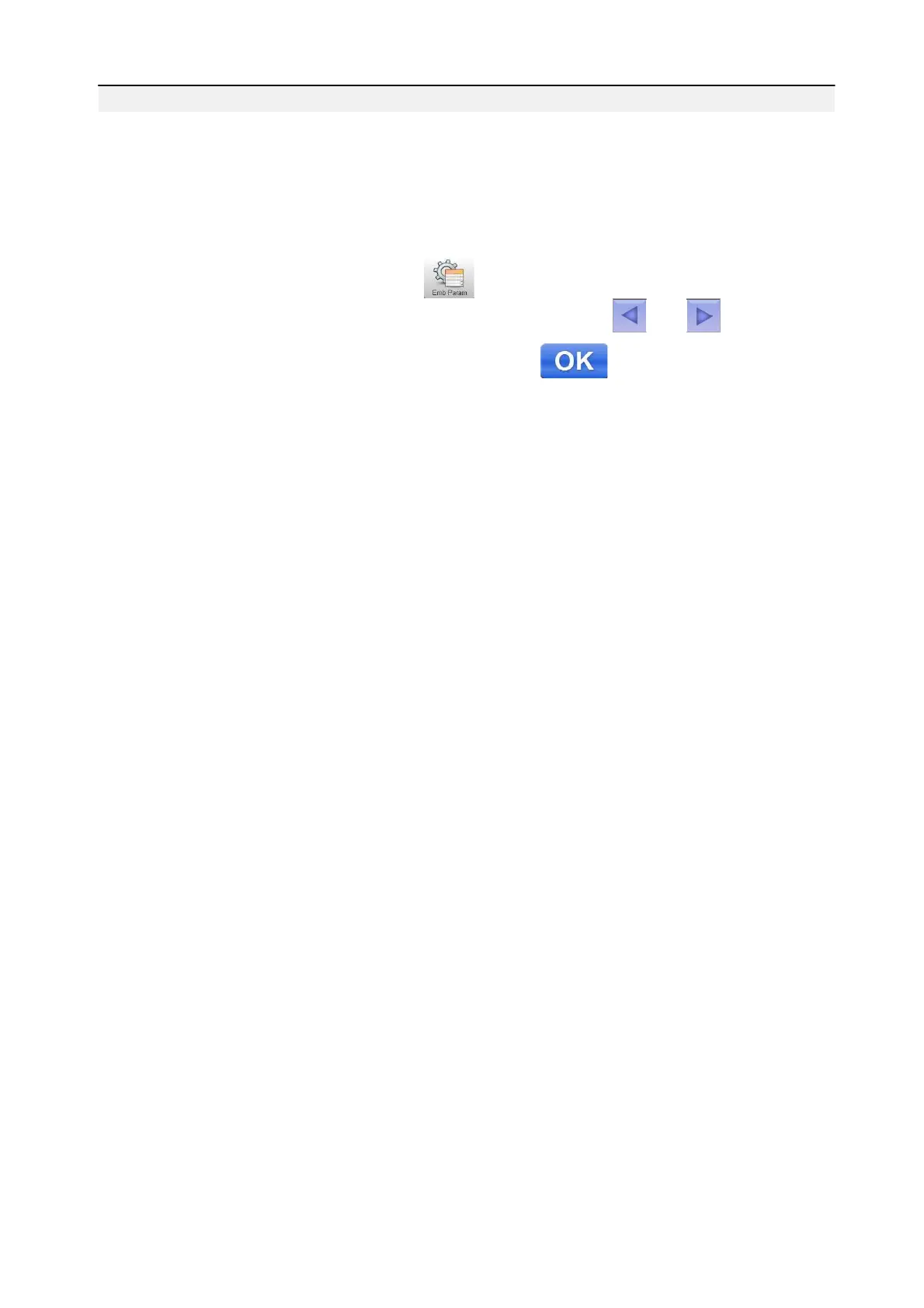30
Part 13 Embroidery Parameters Settings
According to different machine configuration and embroidery processing requirements, it is
possible to modify some commonly used parameters to meet the operation requirements.
In the main menu interface, press key to enter into embroidery parameter
interface. Click parameter content to be modified, and press or key to make
modifications. After modifications are completed, press key to save modifications
and return to main menu interface automatically.
See Attached List I on related definitions of embroidery parameter and value ranges.
