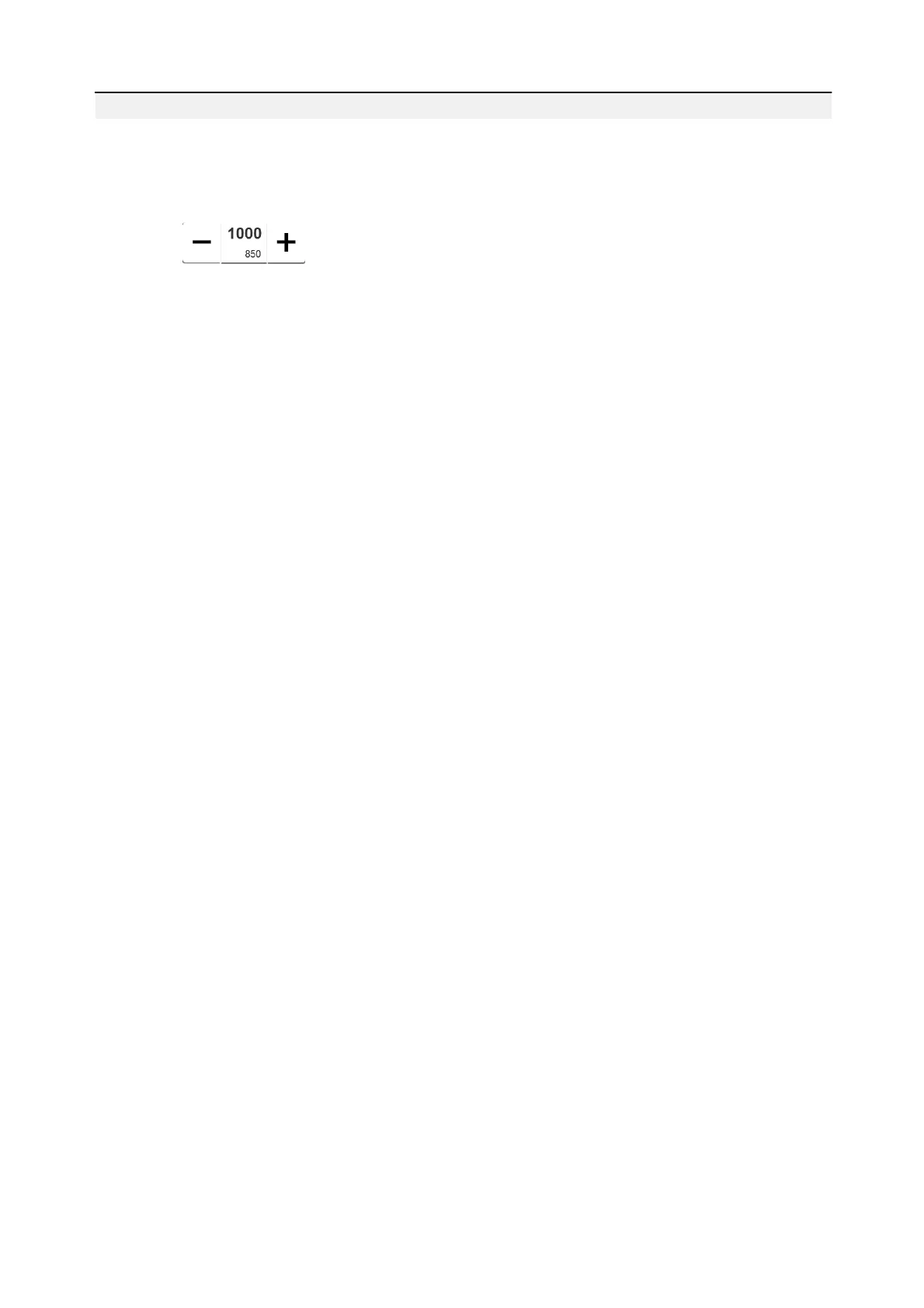18
4.4 Embroidery Operation Status
In embroidering operation status, only the main axis speed operation is used.
Press key to slow or accelerate the main axis speed.
4.5 Embroidery Start/Stop Operation
After setting embroidering related parameters, the embroidery machine can start
embroidering by pressing start key.
Start/Stop embroidery status: press the start key once to start embroidering. Press stop key
once to stop embroidery.
Back stitching status: press stop key one more time after the machine is in the stop mode to
start backing up.
Start embroidery in low speed: Press and hold the start key for more than 3 seconds and
the main axis will start embroidering at min speed, once you let go the machine will resume the
preset speed.
4.6 Switch Control and Indicators of Sequin Machine – optional
device
When sequin embroidery is used, ensure “sequin using needle bar” of the embroidering
parameters has been set correspondingly with mechanical installation (Off, Left, Right and Left &
Right). Sequin type is set as “Motor”.
The output and lifting motor can use the dial switch to adjust the motor rotation direction.
When the motor is rotated reversely, dial the 3
rd
digit of dial switch SW1/SW2 to make
adjustment.
Select whether to install the landing chassis on the left of machine head or right. Dial the 4
th
digit of dial switch SW1/SW2 to take switching. ON (0direction is left machine head and OFF
(1direction is right head.
Sequin size and lifting speed are set in the embroidery parameters.
When the sequin machine head switch is on upper position and the indicator is off, the
landing chassis is shut off.
