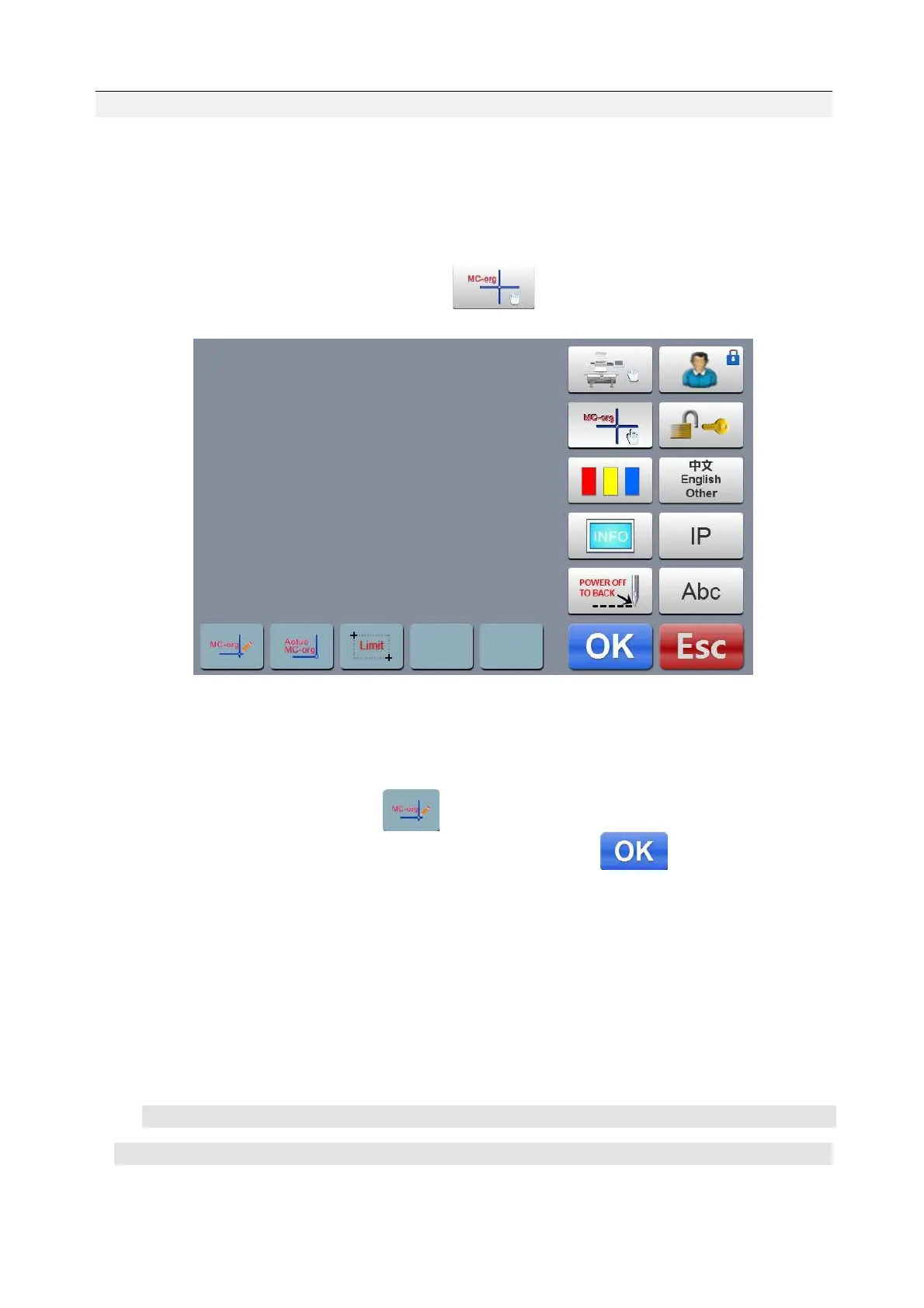24
Part 8 Hoop Origin Operation
The hoop origin operation includes manual origin setting and absolute origin searching and
software limits setting.
In machine operation interface, press key to enter into origin operation
interface, as in the following Fig 10.
Figure 10 MC-org Menu
8.1 Manual Hoop Origin Setting
In hoop origin interface, press key to select operation. The interface will pop a
dialogue “Set the current point as hoop origin or not?” Press key to complete
setting. The current PX/PY coordinates are changed into 0.0 (origin).
8.2 Automatic Searching for Absolute Origin of Hoop
The absolute origin uses hoop limits to detect absolute position of hoop, so as to ensure
using embroidery recovery in power failure to make accurate embroidery continuation when
power fails during embroidering process.
The function is automatic searching of the system. It must confirm whether the limit
sensor can be used effectively or not. Otherwise, it may cause damage to mechanical part.
