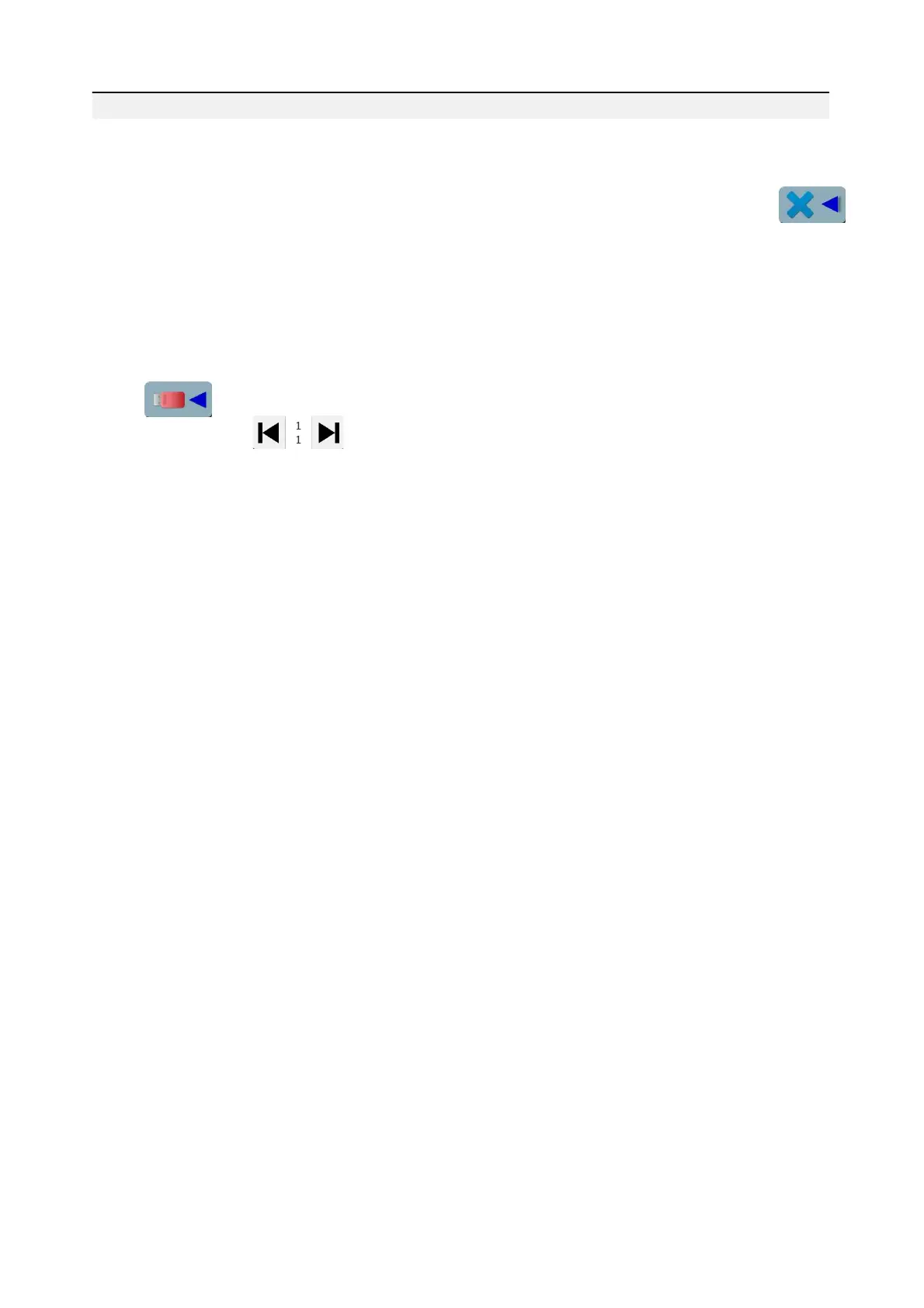8
3.2 Delete Single Embroidery Design
In the embroidery design management interface, select the design to delete, and press
key to delete design.
3.3 Output Embroidery Design to USB Drive
In the embroidery design management interface, select the embroidery design to output.
Press key to output into USB drive.
Upper value in means current page and the lower value mean total numbers
of pages of current embroidery design numbers. Left and right keys turn pages. However, total
page turning value cannot be larger than total pages of current embroidery design.
