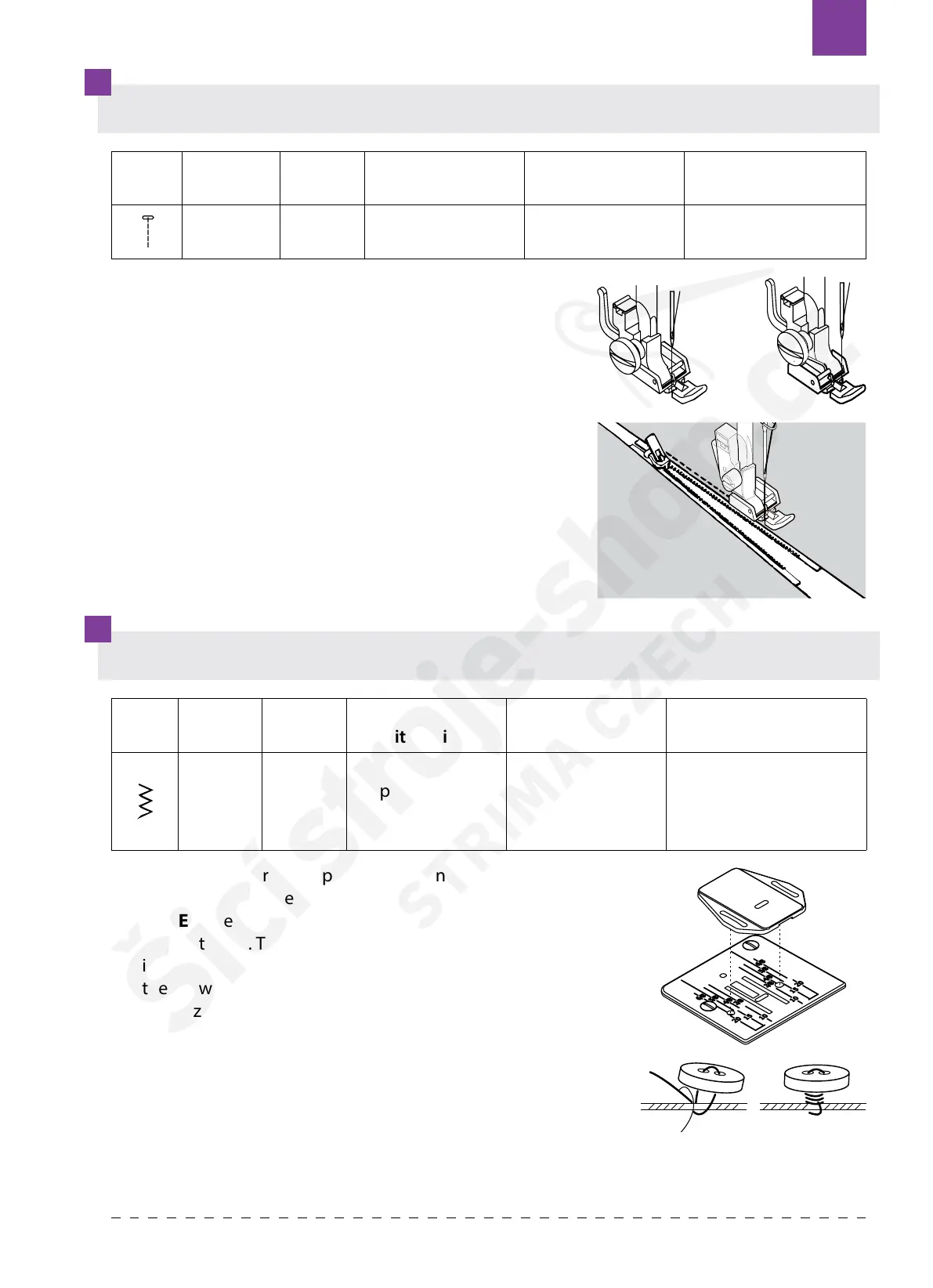EN
INSERT ZIPPERS
• Align the right side of the left side of the zipper foot
pin with the presser foot holder, lower the presser foot
lever to attach the foot.
• To insert zippers, consult the zipper package for
instructions on how to prepare zipper placket and
place zipper.
• To sew close to the zipper on the right side, snap the
zipper foot onto the presser foot holder on the left side
so the needle passes through the opening on the left
side of the foot.
• Snap the foot onto the presser foot holder on the other
side of the foot to sew close to the left side to the
zipper.
Stitch Name
Number
of stitch
Recommended
stitch width
Recommended
stitch width
Type of the presser
foot
STRAIGHT
S
TITCH
00 2.5 2.5
Foot for sewing
zipper
BUTTON SEWING
Stitch Name
Number
of stitch
Recommended
stitch width
Recommended
stitch lenght
Type of the presser
foot
ZIGZAG 03
Depends on holes
in the button
0.0
Universal + embroidery
plate or special
presser foot for sewing
buttons
1. Attach the embroidery plate onto the needle plate.
2. Place the button between the presser foot and the fabric.
NOTE: When sewing four-hole button, rst sew the two holes
closest to you. Then, slide the button so that the needle goes
into the two holes toward the rear of the sewing machine, and
then sew them in the same ways.
3. Select zigzag stitch 03
4. Adjust the stitch length by turning the stitch length dial to “0”.
5. Adjust the stitch width; ensure the needle correctly goes into
the left and right hole of the button.
NOTE: Turn the handwheel toward you (counterclockwise)
to check that the needle correctly goes into the left and right
hole of the button.
Texi Joy 48 77