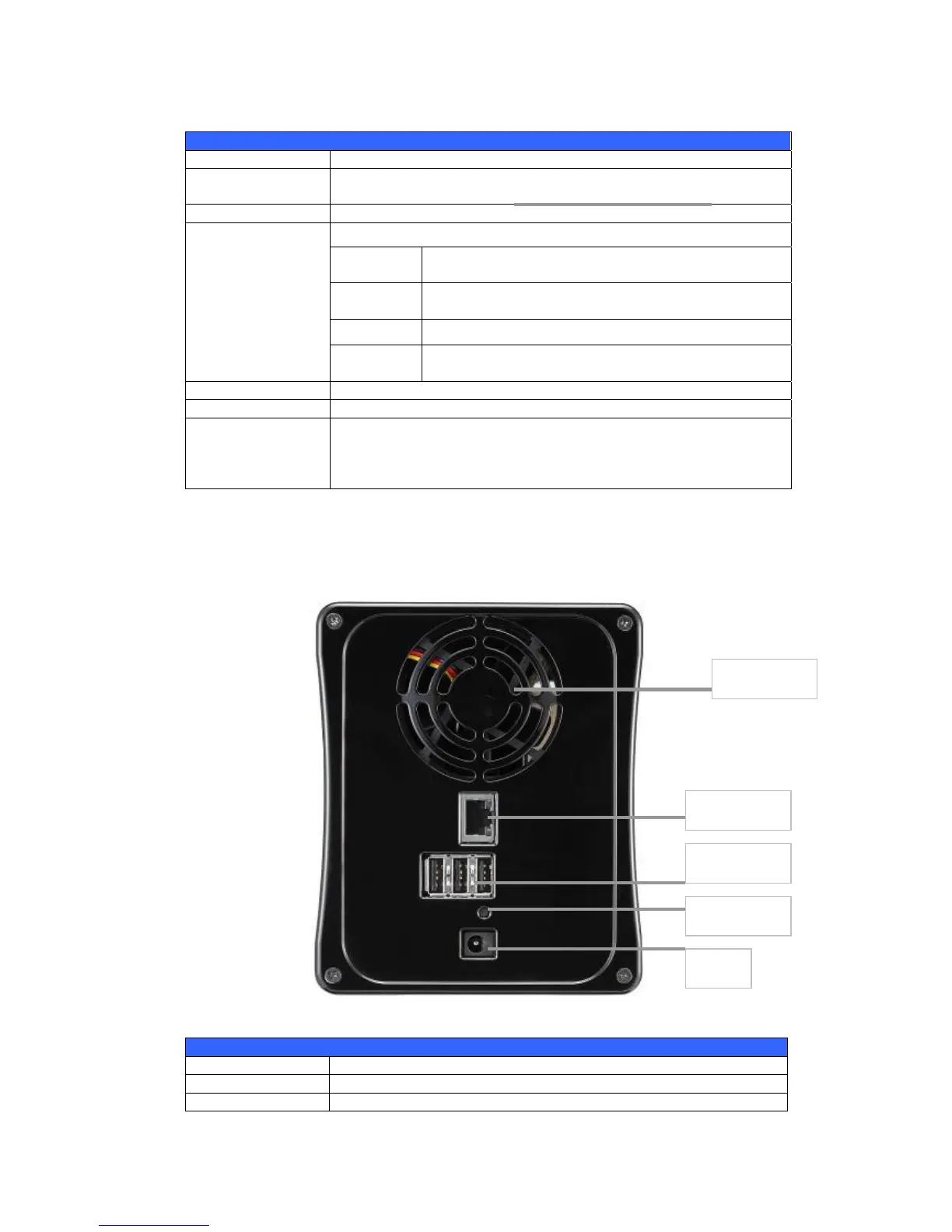Front Panel
Item Description
Power LED • Solid blue: system is ready
• Blinking Blue: system is re-build
Power Button • Power on/off N2200
• Displays current system status and messages
HDD 1 LED
• Blinking Yellow: HDD activity
• Blinking Red: HDD failure
WAN LED • Blinking green: network activity
LCD
USB Copy
● Blinking Blue: USB Copy activity
● Blinking Red: USB Copy failure
HDD Tray • Two HDD trays support 2x 3.5" or 2 x 2.5” HDDs
USB Copy Button • Copy USB storage contents to N2200
USB Port
• USB 2.0 port for compatible USB devices, such as digital cameras,
USB disks, USB printers, and USB wireless dongles*
*Note: For supported USB wireless dongles, please contact
support@thecus.com
Rear Panel
The N2200 rear panel features ports and connectors.
Back Panel
Item Description
System Fan • System fan that exhausts heat from the unit
LAN Port • LAN port for connecting to an Ethernet network through a switch
System Fan
LAN Port
USB Port
Reset Button
DC IN
11