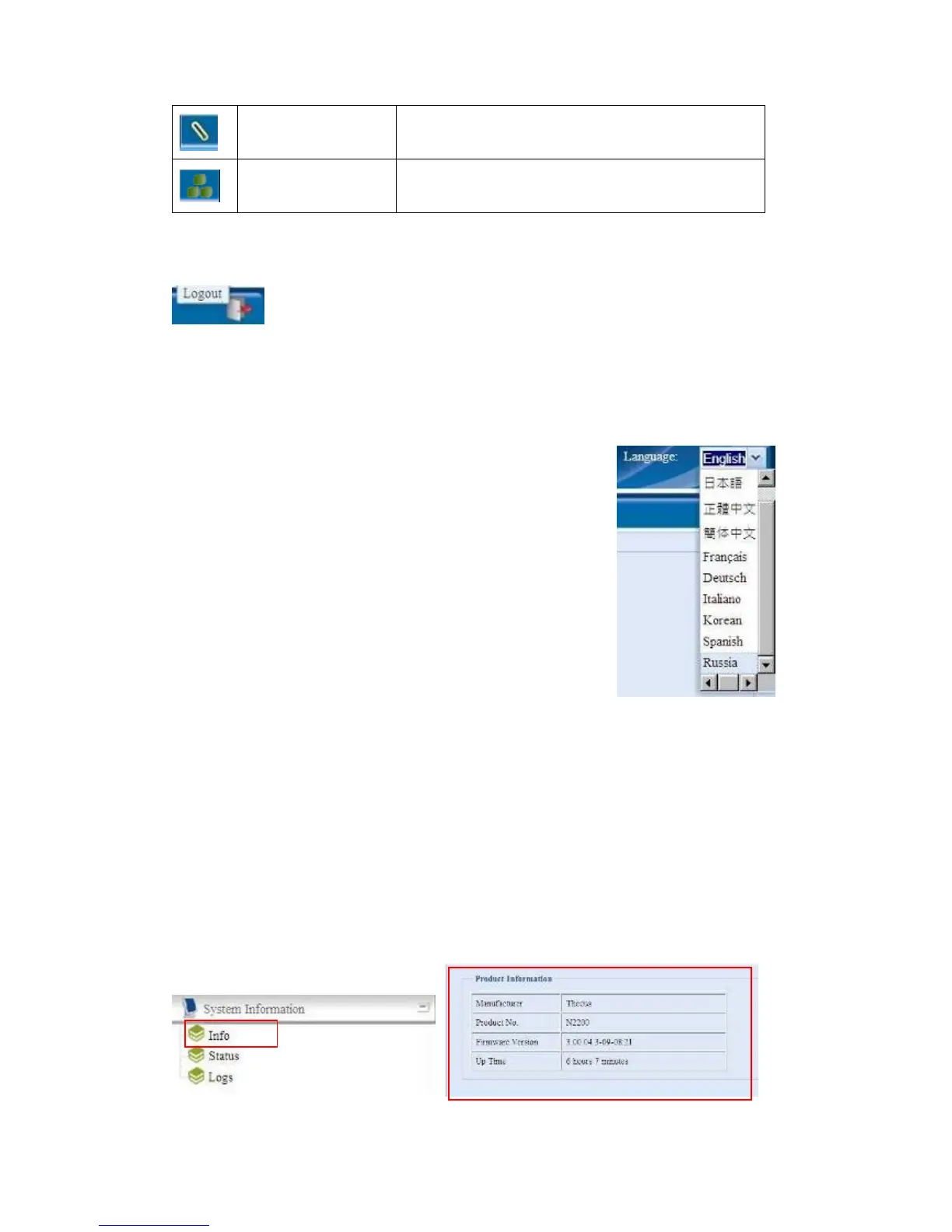Temperature.
Green: Systematic temperature is normal.
Red: Systematic temperature is unusual.
Click to go to System Status page as short cut.
Network.
Green: Connection to network is normal.
Red: abnormal connection to the network
Logout
Click to logout Web Administration Interface.
Language Selection
The N2200 supports multiple languages, including:
• English
• Japanese
• Traditional Chinese
• Simplified Chinese
• French
• German
• Italian
• Korean
• Spanish
• Russia
• Polish
On the menu bar, click Language and the selection list
appears. This user interface will switch to selected
language for the N2200.
System Information
Information provides viewing on current Product info, System Status, Service
Status and Logs.
The menu bar allows you to see various aspects of the N2200. From here, you can
discover the status of the N2200, and also other details.
Product Information
Once you login, you will first see the basic Product Information screen providing
Manufacturer, Product No., Firmware Version, and System Up Time
information.