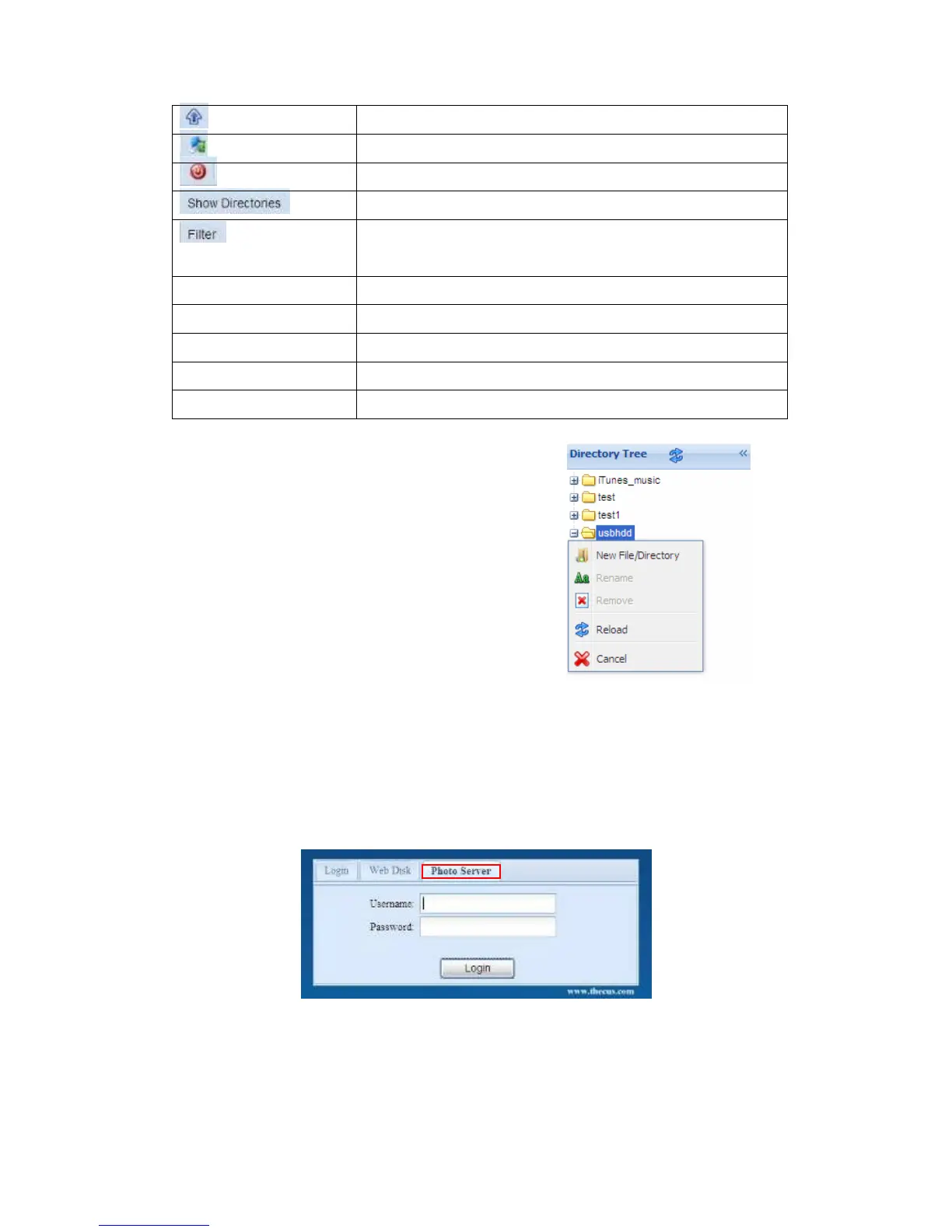(upload) Upload file from your computer to current web disk folder.
(Admin) Change password and confirm new password.
(logout) To logout of the web disk interface.
Show the files and folders in the directory.
Search files in the directory.
(You can only input word strings.)
Name Displays the names of folders and files.
Size Shows the size of folders and files.
Type Displays the type of folders and files.
Modified Shows the time of most recent modification of folders and files.
Owner Owner of the file.
There is also the way by using right click button to
bring up contact windows as a shortcut.
Photo Server
Using the Photo Server, users can view and share photos, and even create their own
albums right on the N2200.
You will see your own Photo Gallery and all public Photo Albums on the network.
To manage any picture files, you must first select the item by clicking the box.
71