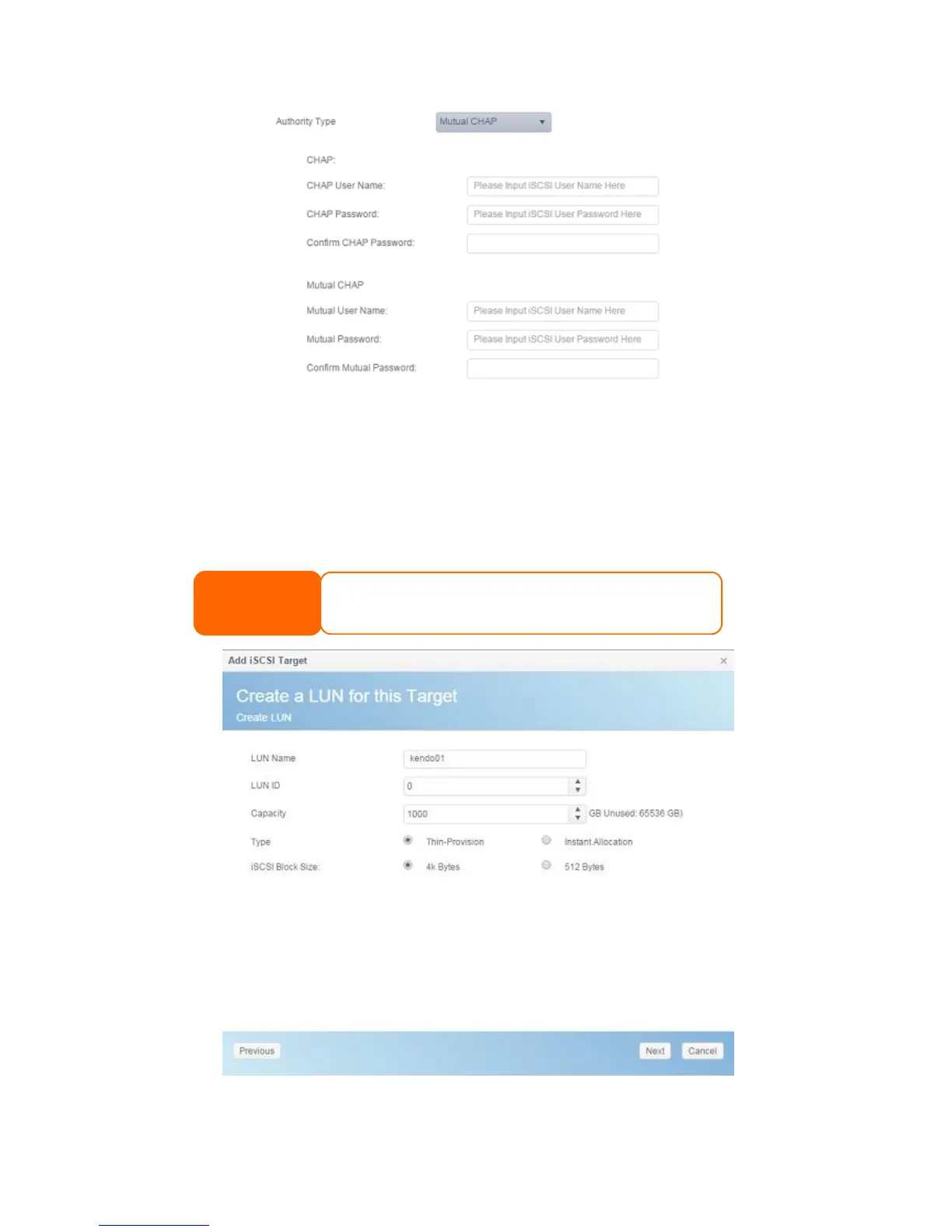101
Click Next
8. Enter a LUN Name.
9. When iSCSI target volume has been created, the LUN ID is configurable
from 0 to 254 with a default of the next available number in ascending
numerical order. The LUN ID is unique and cannot be duplicated.
10. Designate the capacity for associate LUN.
11. Choose Thin-Provision or Instant Allocation
12. Choose [ 4K ] block size to have iSCSI target volume over 2TB barrier or [ 512
Bytes ] block size in some application needed.
Click Next
The iSCSI target volume creation will associate at
least one LUN together. It can be assigned either
“Thin-Provisioning” or “Instant Allocation”.
