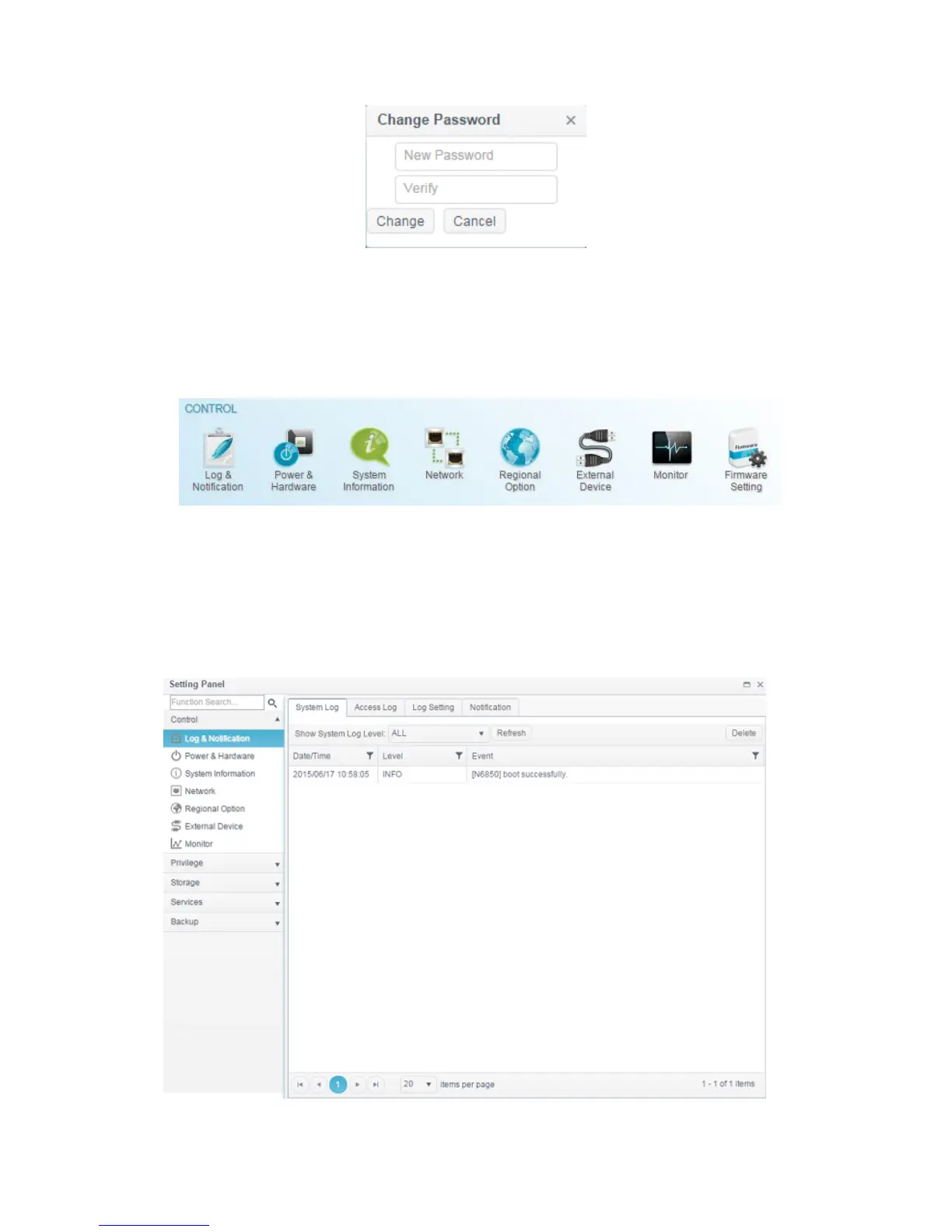37
Control Panel
The control panel has 5 main categories: CONTROL, PRIVILLEGE, STORAGE,
SERVICES and BACKUP. Please see below for explanation.
CONTROL
Log and Notification
System Log
From the Log & Notification menu, choose the System Log option and the
System Log screen will appear. This screen will show a history of system usage
and important events such as disk status, network information, and system
booting.
