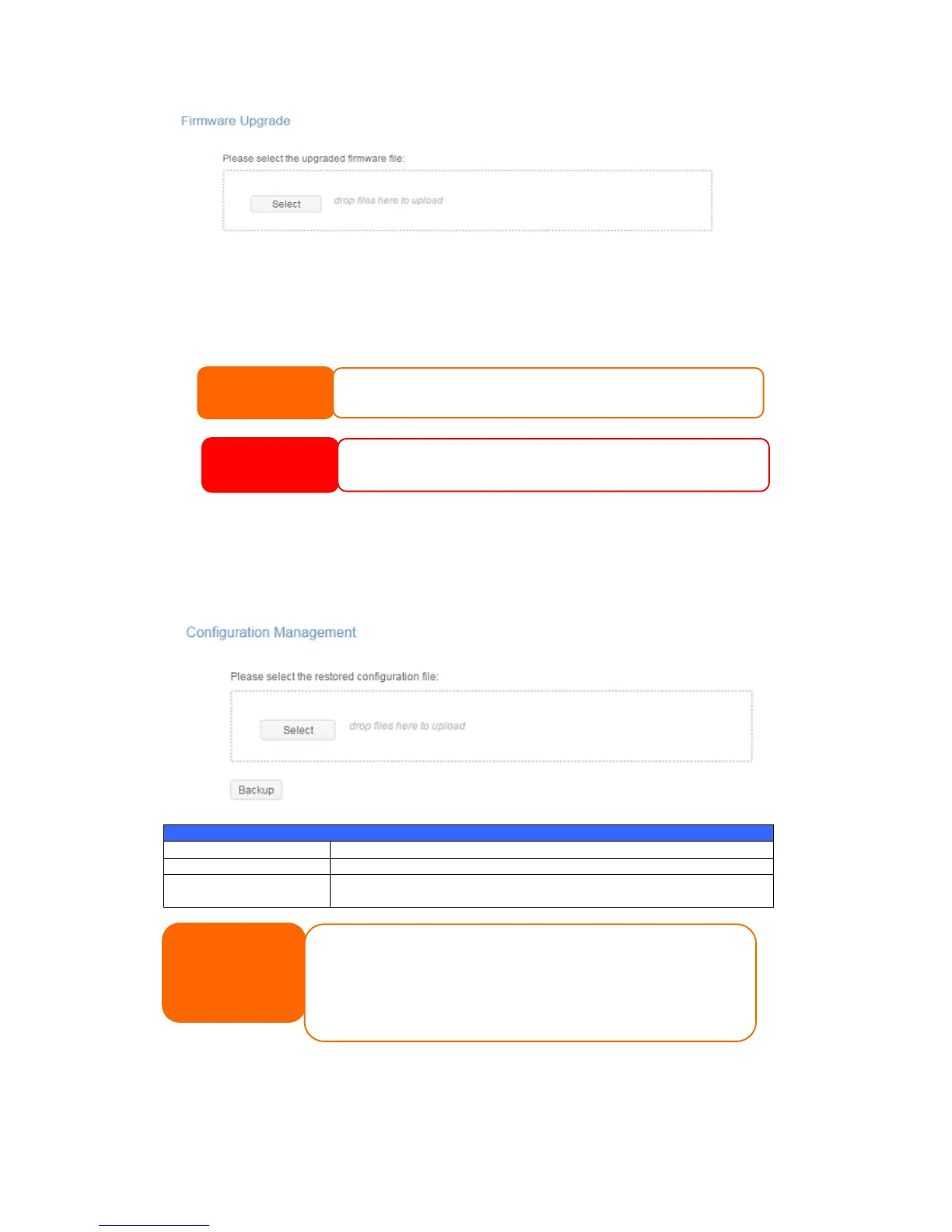59
Follow the steps below to upgrade your firmware:
1. Click the Select button to find the firmware file.
2. System will check correctness of selected file and carry on for upgrade
process .
3. The buzzer will beep and the Busy LED will blink until the upgrade is
complete.
Configuration Management
The System Configuration Management is to let you to download or upload
stored system configurations.
See the following table for a detailed description of each item.
System Configuration Management
Save and export the current system configuration.
Import a saved configuration file to overwrite the current
system configuration.
• Check Thecus website for the latest firmware release and release notes.
• Downgrading firmware is not permitted.
Do not turns off the system during the firmware upgrade process.
This will lead to a catastrophic result that may render the system inoperable.
Backing up your system configuration is a great way to ensure that you can
revert to a working configuration when you are experimenting with new system
settings.
The system configuration you have backed up can only be restored in the same
firmware version. The backup details exclude user/group accounts.
