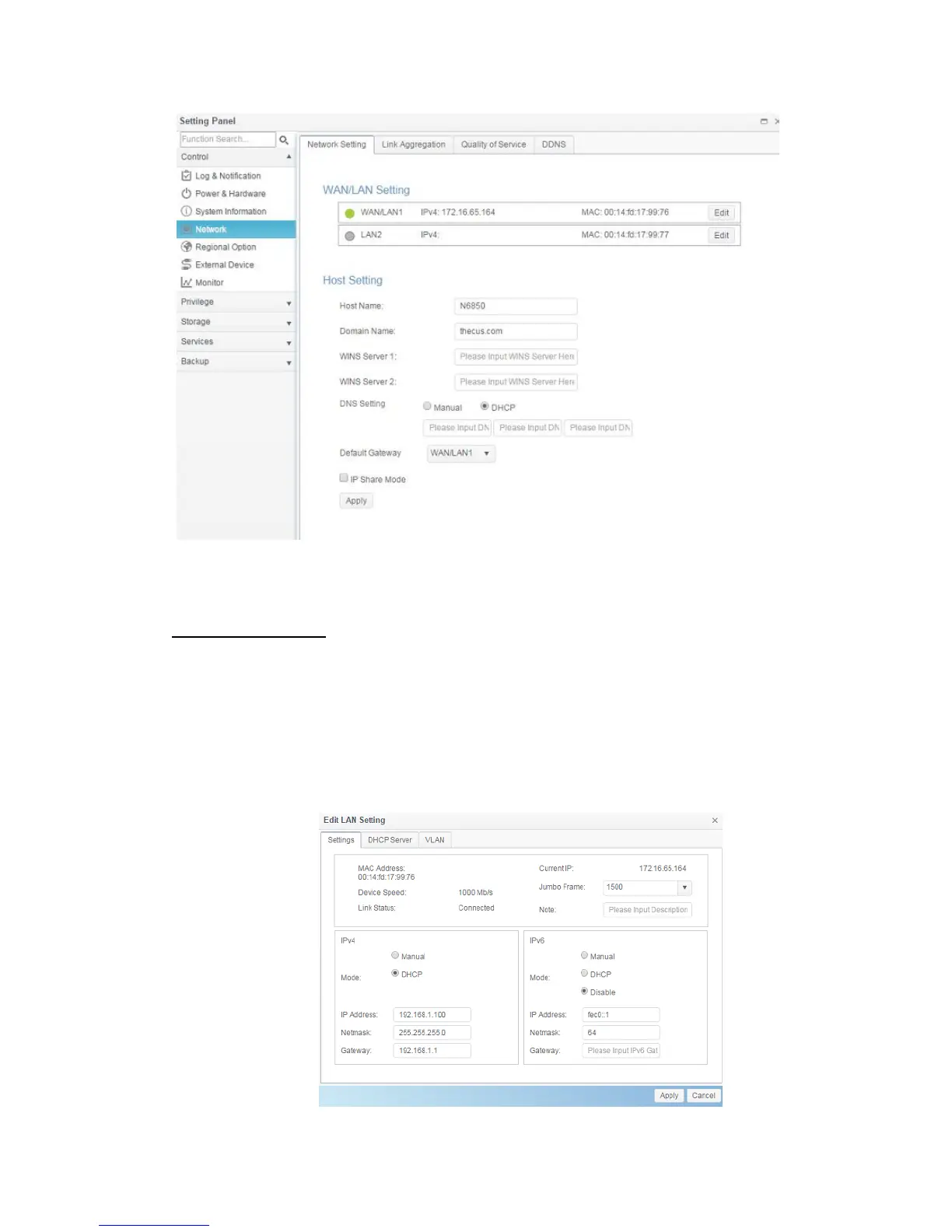48
Network Setting
WAN/LAN Setting:
The available system network ports are coming from embedded system ports.
Therefore, the screen shown above is an example of a Thecus N5810 with 2 on
board GbE NIC.
To modify port setting, please click on Edit with the associated network port. The
setting screen will appear, it can be configured for basic setting, DHCP server and
VLAN.
Basic Setting:
