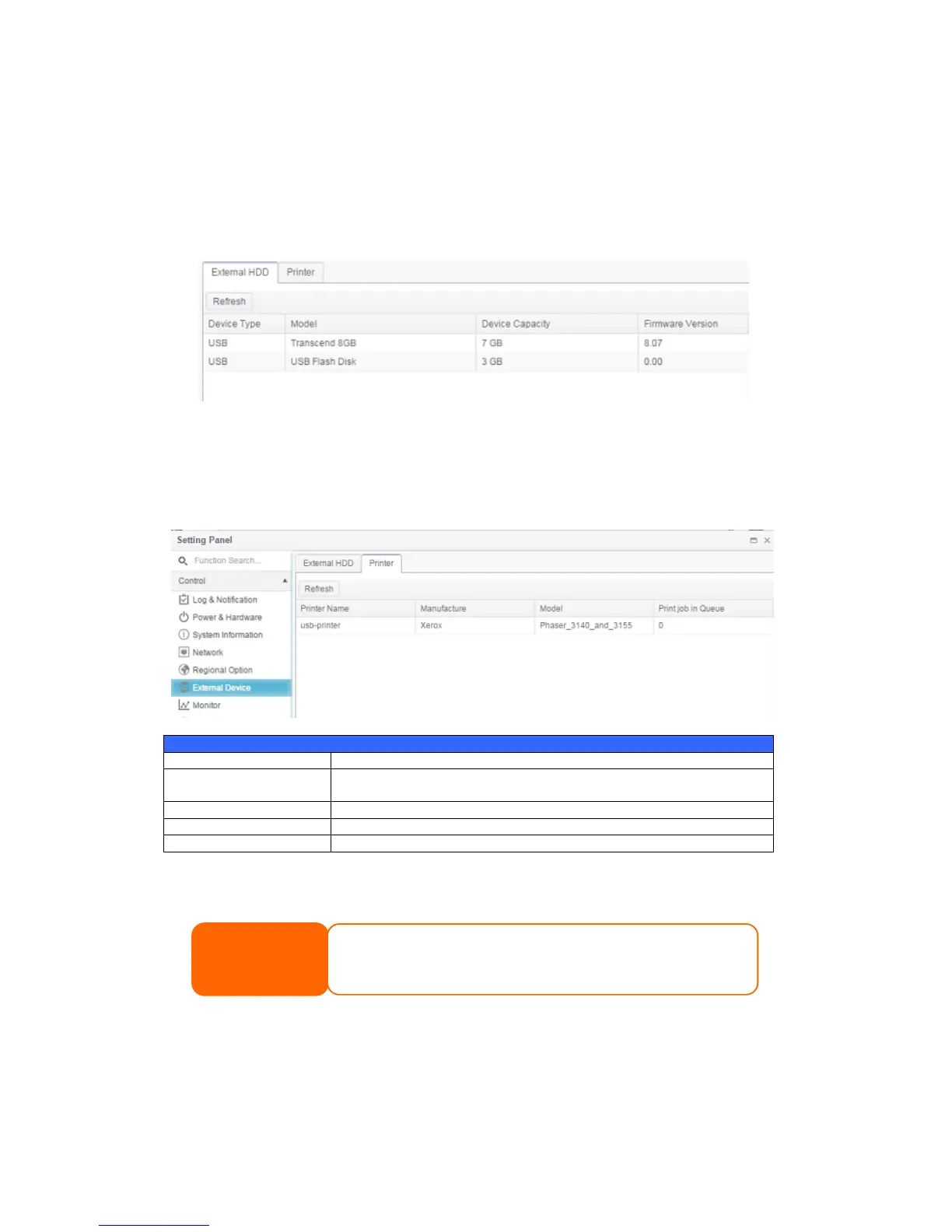56
External Device
External HDD
From the External Devices menu, choose the External HDD, and the External
HDD screen will appear. This screen provides the information about the external
HDDs have connected to this system.
Printer
From the External Devices menu, choose the Printer item, and the Printer
Information screen will appear. This screen provides the following information
about the USB printer connected to the USB port.
The default is usb-printer. It can be changed by select printer
then click on Edit to modify it.
Displays the name of the USB printer manufacturer.
Displays the model of the USB printer.
Displays the print job in queue of the USB printer.
You can configure Thecus IP storage to act as a printer server. That way, all PCs
connected to the network can utilize the same printer.
Monitor
The system monitor is capable to monitor system status including CPU, memory,
hard disk and network.
• For example to setup attached USB printer on your Windows 7
environment. Please use http://<NAS IP address>:631/printers/printer
name The default printer name is usb-printer or use the one has been
changed
