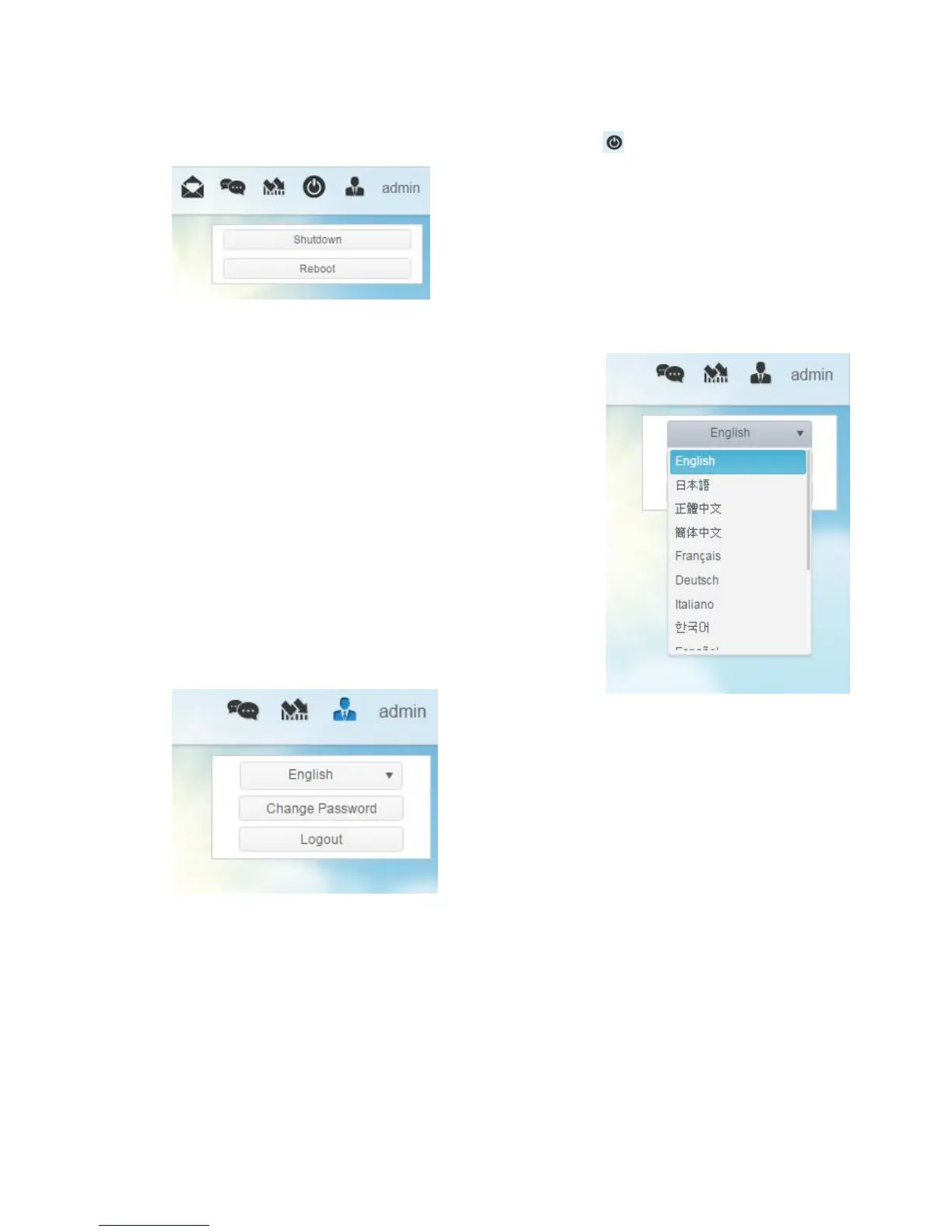36
System shut down and reboot
On the top right hand corner of the menu bar, click on , this is a shortcut to
shut down or reboot the system.
Language Selection
The Thecus IP storage supports multiple Languages,
including:
● English
● Japanese
● Traditional Chinese
● Simplified Chinese
● French
● German
● Italian
● Korean
● Spanish
● Russian
● Polish
● Portuguese
On the top right hand corner of menu bar, select desired
language from drop down list. This user interface will
switch to the selected language for Thecus IP storage.
Logout
Click on logout to quit Web Administration Interface.
Change Password
On the top right hand corner of menu bar, select Password item and the
Change Password screen will appear. Enter a new password in the New
Password box and confirm your new password in the Verify box. Click on
Change to confirm password changes.
