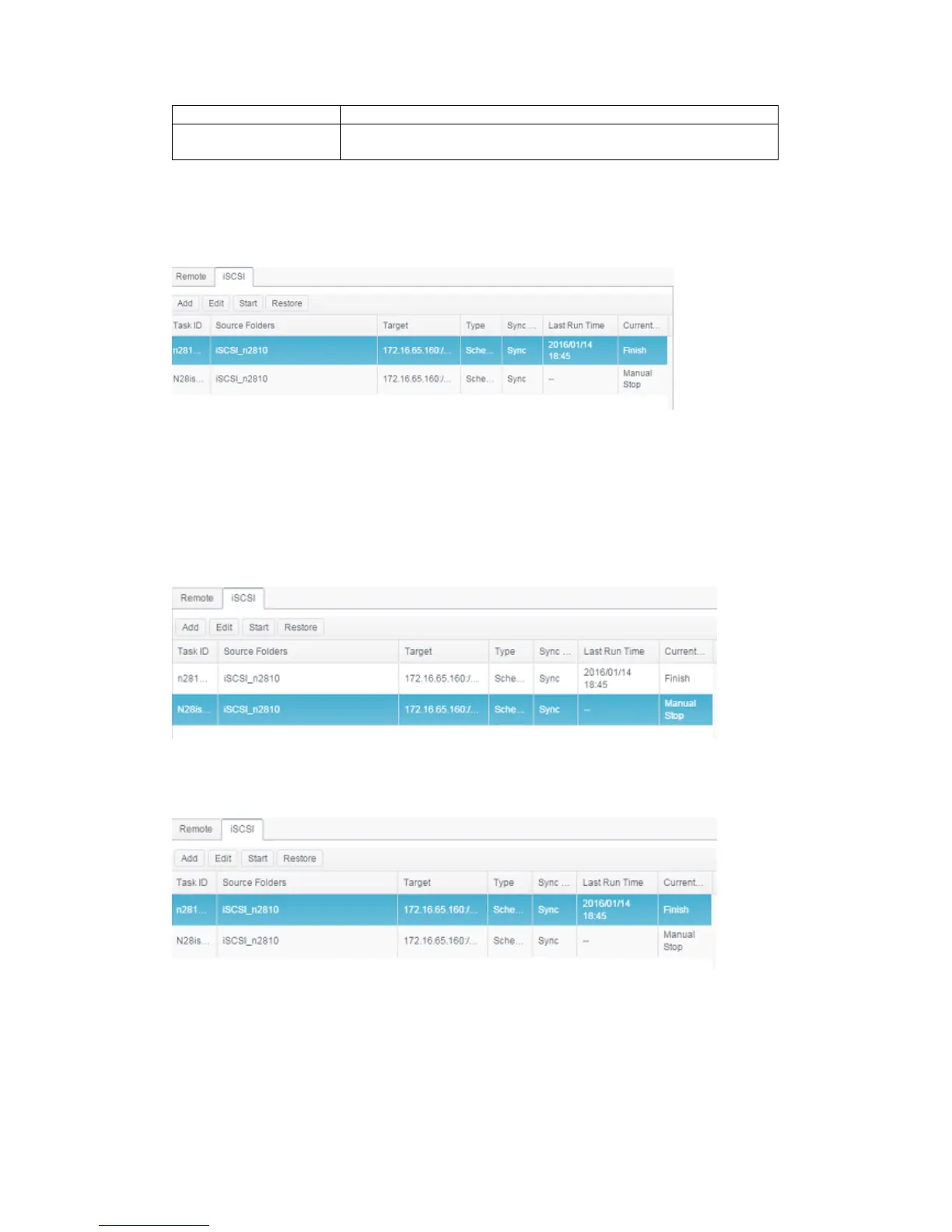4. Click Finish to complete task added.
Edit Task:
To edit created task, select desired item and click on Edit.
Then you can follow the task creation wizard to do the necessary modification.
Start Task:
The task can be started right away by selecting the associated task and clicking
on Start button to execute.
Restore Task:
iSCSI volumeserver
Rsync Service
Rsync Service is used for rsync remote backup astarget role. So while setup rsync
remote backup the associated rsync service from target side is required. To
enable Thecus NAS as rsync target role, click on Rsync Service under Backup
category and the setting screen will appear as below.
