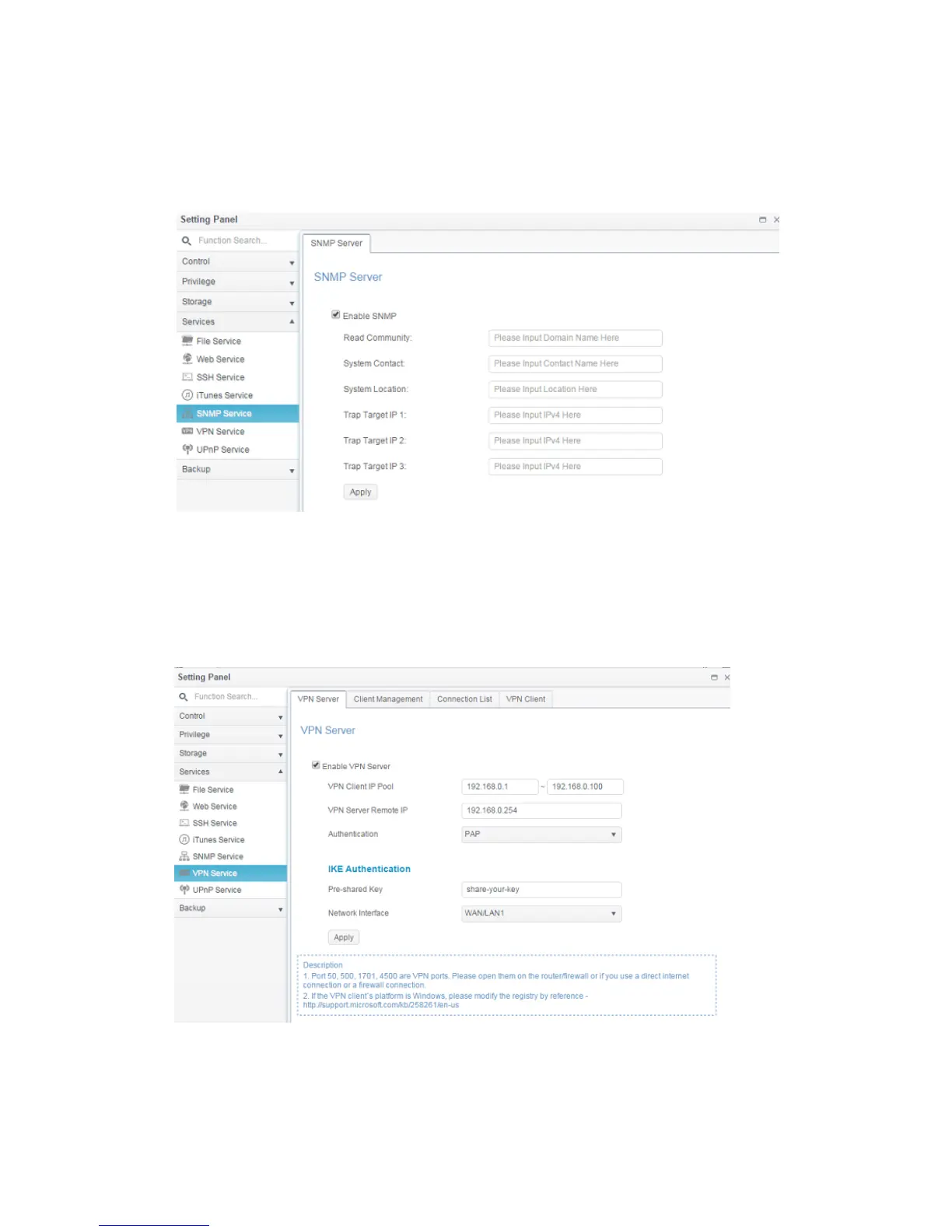125
SNMP Service
From the Services menu, choose the SNMP item and the SNMP Support screen
appears. You could enable the SNMP function and fill in the related information in
each fields. With the SNMP management software, you can get other system’s
basic information.
VPN Service
VPN Server
This storage device provides VPN server service and this allows remote access to
this device via a secure connection. Settings can be found in the “VPN Service”
tab as seen below
To setup your VPN server you must first choose the NIC interface from the drop
down menu and complete the rest of the necessary information.
