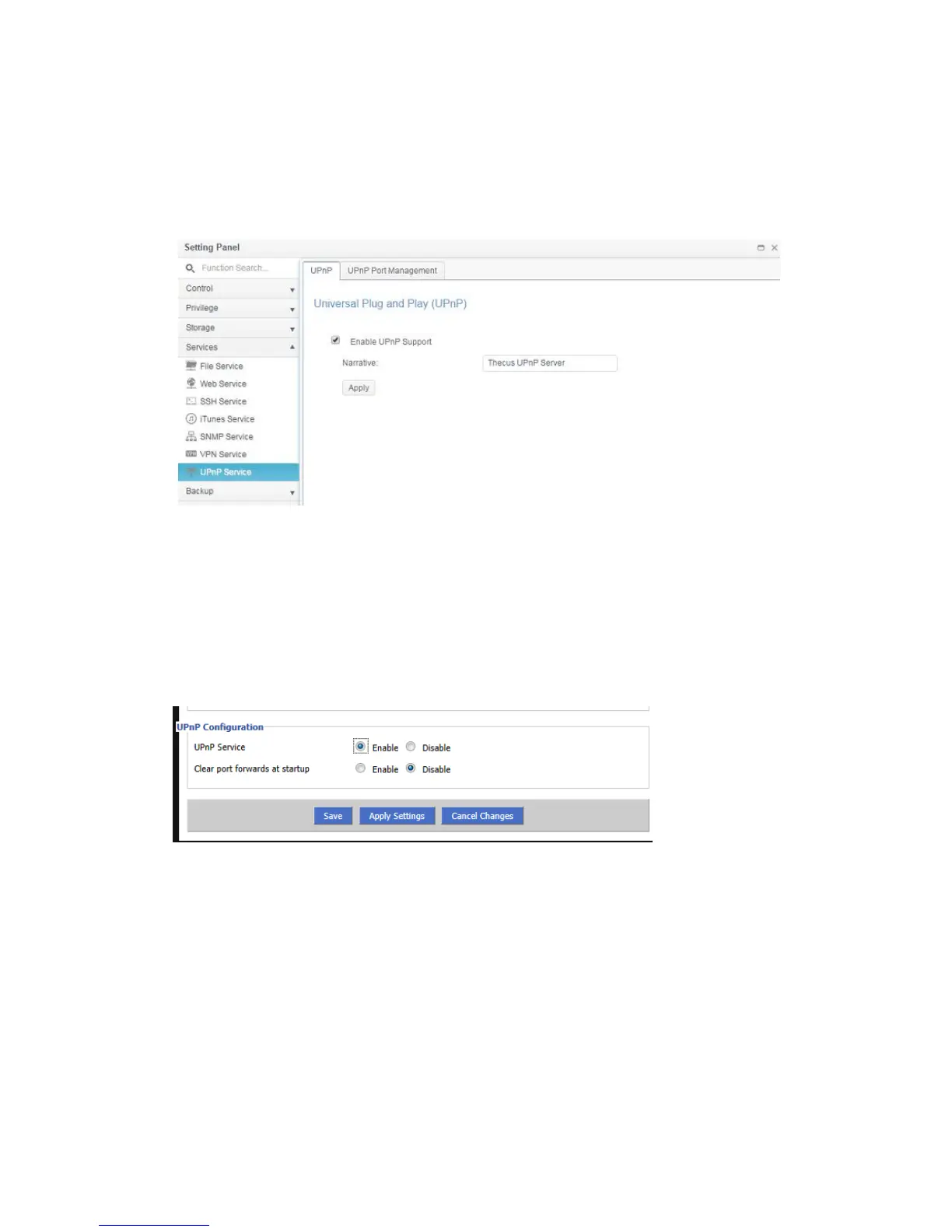128
UPnP Service
UPnP
This device supports UPnP Media server, which allows users to play media files
with UPnP client (ex. DMA devices). Enable or disable Universal Plug and Play
protocol. UPnP helps to find the IP address of Thecus IP storage.
UPnP Port Management
One of the most convenient ways to allow users to access required services such
as FTP, SSH, web disk and http etc. from Internet environment is setting UPnP
port management.
To set up this UPnP port forwarding feature, please be sure that the router has
“UPnP Service” Enabled. The following is an example from one of the router
manufacture with UPnP Configuration page.
After the router has enabled “UPnP Service” then you will have information come
from associated router to UPnP port management as shown in the screen shot
below.
