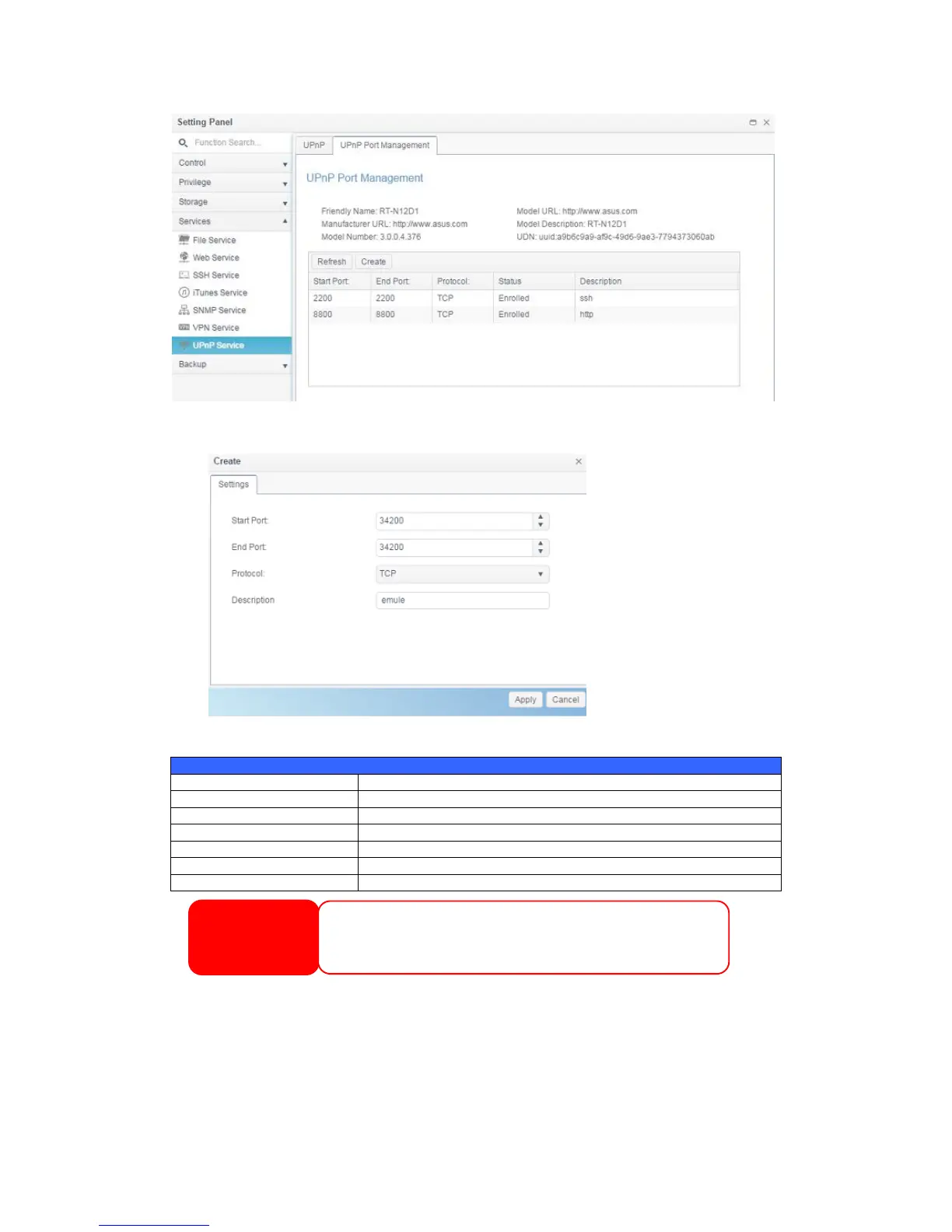129
Click “Create” to add more port mapping from Internet to access desired services
or press “Refresh” to get most updated list.
A description for each item as follows:
Specific port number starts with.
Specific port number ended
Choose the protocol for port forwarding needed.
Specific the port services if applicable.
Click “Apply” to confirm the changes.
Click “Cancel” to abort the changes
To modify or remove listed role, click on associated item then press Edit to carry
on necessary action.
Some of the routers do not allow the input of
port number below 1024. So it may have
resulted “setting fails”.
