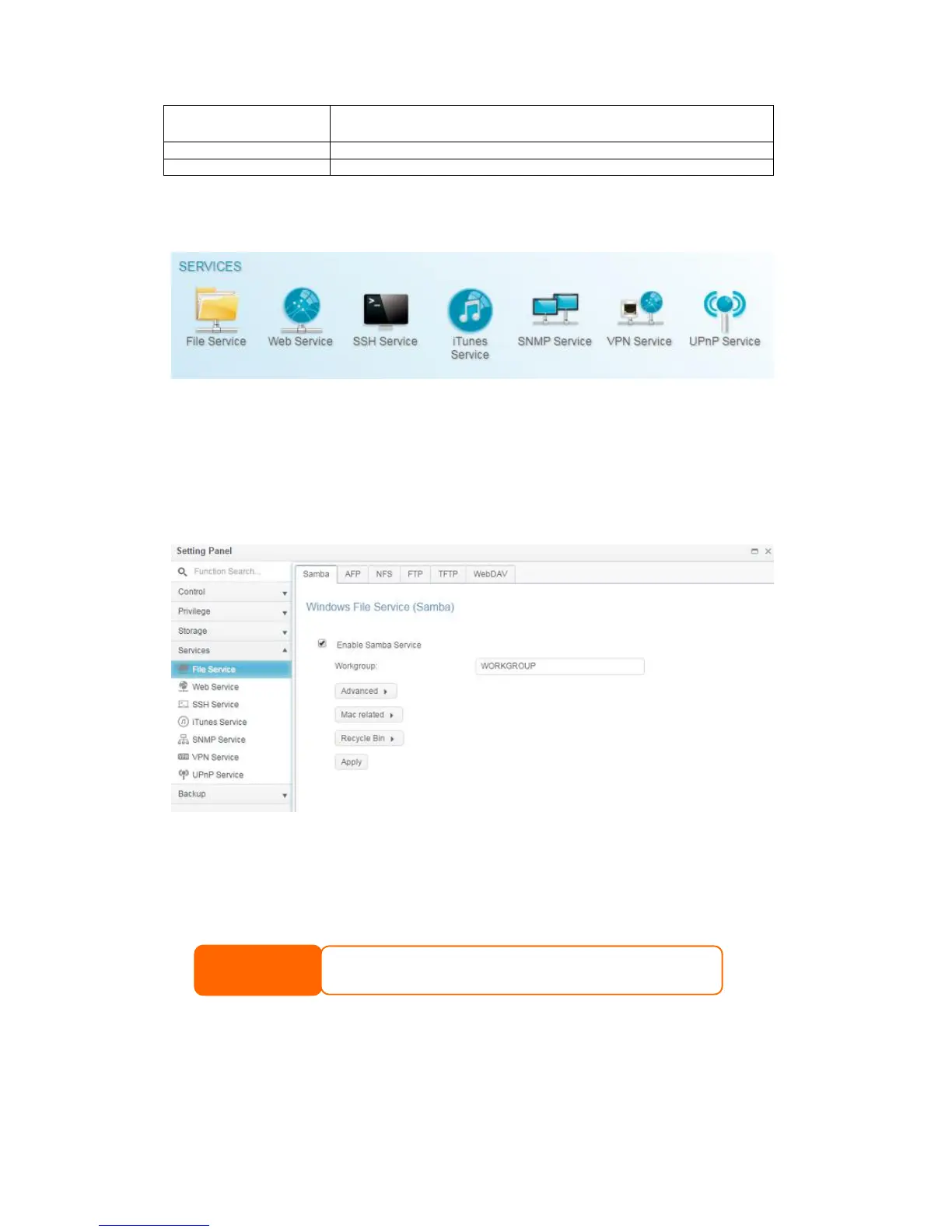Services
Use the Services menu to make network service support settings.
File Service
Samba
There are options allow Admin to Enable/Disable to operate Thecus IP storage
associated with Samba / CIFS protocol.
Samba Service
Used for letting the operating system of UNIX series and SMB/CIFS of Microsoft
Windows operating system (Server Message Block / Common Internet File
System).Do the link in network protocol. Enable or Disable SMB/CIFS protocol for
Windows, Apple, Unix drive mapping.
For more options related to the Samba option, please click Advanced for details.
• In some environments, due to security concerns, you may wish to
disable SMB/CIFS as a precaution against computer viruses.
