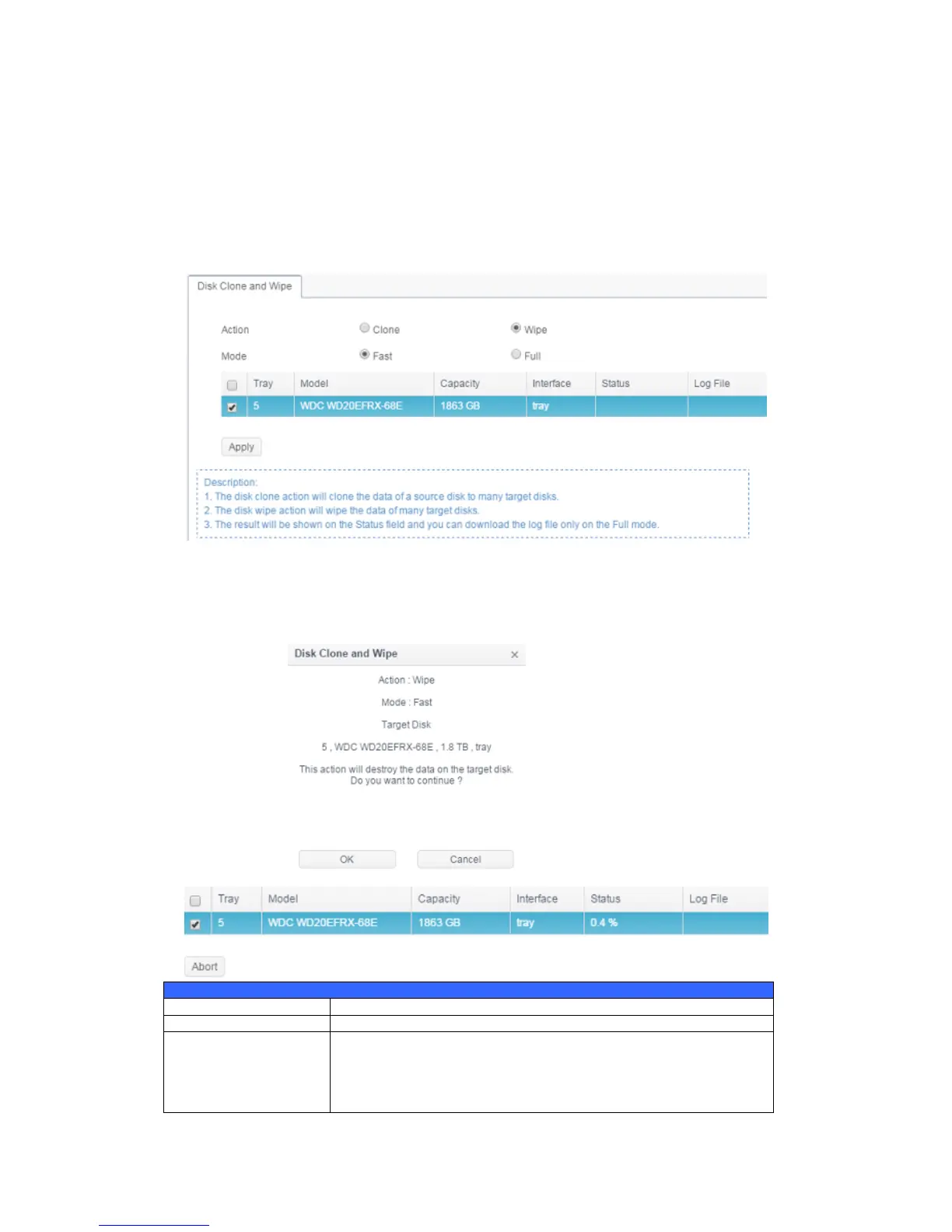114
Disk Wipe:
Disk Wipe is able to erase data from selected disks. Again, disks that have
already been configured in a RAID volume or as a spare disk cannot perform this
function.
To start disk wipe, select the disk from the list and carry on to press “Apply,”
then the task will start after confirmation. It may take a few hours depending on
the size of the disk.
The task will list and status as shown below.
2 options can be chosen:
Fast: suitable for single disk to many tasks but less information
to be displayed
Full: suitable for single to single disk operation and will have a
complete log recorded during operation
