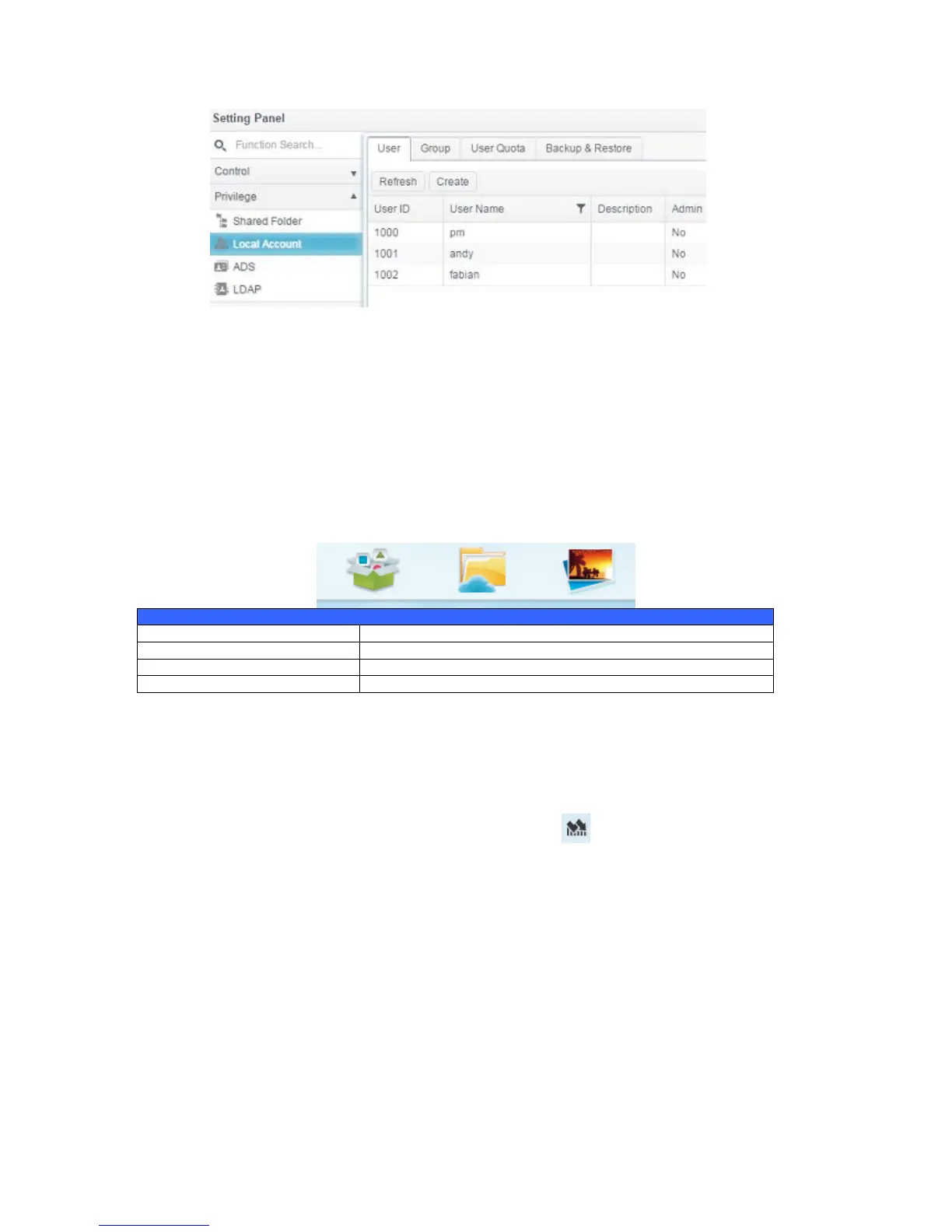154
User Name: andy
Password: 0000
You will see the General User Interface as below. From here, you can manage
your own files/photos, change password, select display language and monitor
virtually every aspect of the Thecus IP storage from anywhere on the network.
Menu Tree
The Menu Tree is where you will find the entry for each topic which General User
can operate in the Thecus IP storage.
Moving your cursor over any of these items and click, it will display associated
screen for each topic.
Quick System Resource Monitor
On the top right hand corner of menu bar, click on and it will display the
system resource monitor info such as CPU, memory and storage usage. .
